
Installing RGB LED strip lights the right way transforms your space into something truly remarkable. Proper installation ensures the lights function efficiently and look professional, enhancing both durability and aesthetic appeal. These versatile lights can create ambient or accent lighting, highlight specific areas, or even serve as primary lighting. By taking the time to install them correctly, you’ll unlock their full potential, from vibrant color changes to energy-efficient performance. A well-installed setup not only saves you money in the long run but also adds a unique touch to your home or office.
Key Takeaways
Choose the right type of RGB LED strip lights based on your desired effect—standard for simple colors, addressable for dynamic patterns, and waterproof for outdoor use.
Accurately measure the installation area to avoid cutting strips unnecessarily and ensure a perfect fit.
Gather essential tools like scissors, a tape measure, and a screwdriver to facilitate a smooth installation process.
Prepare the installation surface by cleaning it thoroughly to ensure the adhesive backing sticks properly.
Follow precise steps for attaching, cutting, and connecting the LED strips to maintain functionality and achieve a professional look.
Test your setup after installation to confirm everything works correctly, and troubleshoot any issues promptly to enjoy your new lighting.
Experiment with different layouts and colors to create a unique ambiance that reflects your personal style.
Choosing the Right RGB LED Strip Lights
Selecting the perfect RGB LED strip lights for your project is the first step toward achieving a stunning lighting setup. With so many options available, understanding the differences and making informed choices ensures you get the best results for your space.
Types of RGB LED Strip Lights
RGB LED strip lights come in various types, each designed for specific needs. The most common options include:
Standard RGB Strips: These strips allow you to switch between colors but display only one color at a time across the entire strip. They’re ideal for simple lighting effects.
Addressable RGB Strips: These advanced strips let you control individual LEDs, creating dynamic patterns and animations. They’re perfect for those who want a more customizable and vibrant lighting experience.
Waterproof RGB Strips: Designed for outdoor or moisture-prone areas, these strips come with a protective coating to withstand water exposure. They’re great for patios, bathrooms, or kitchens.
Choosing the right type depends on your desired lighting effect and where you plan to install the lights. For example, if you want to create a dramatic, animated effect, addressable RGB strips are your best bet.
Determining the Required Length
Before purchasing, measure the area where you plan to install the lights. This step ensures you buy the correct length and avoid unnecessary cutting or wastage. Most RGB LED strip lights are available in standard lengths, such as 5 meters, but they can often be cut at specific points to fit your space.
If you’re covering a large area, consider whether you’ll need multiple strips. Keep in mind that each strip may require its own power source to maintain consistent brightness. Planning ahead saves you from running into issues during installation.
Waterproof vs. Non-Waterproof Options
The location of your installation determines whether you need waterproof or non-waterproof RGB LED strip lights. For indoor spaces like living rooms or bedrooms, non-waterproof strips work perfectly. They’re lightweight and easy to install.
For outdoor areas or places exposed to moisture, such as gardens or bathrooms, waterproof strips are essential. These strips feature a durable silicone coating that protects the LEDs from water damage. While they may cost slightly more, they ensure longevity and safety in challenging environments.
Pro Tip: If you’re unsure about future needs, opt for waterproof strips. They offer versatility and can be used in both indoor and outdoor settings.
By carefully considering the type, length, and waterproofing requirements, you’ll set yourself up for a smooth installation process and a lighting setup that meets your expectations.
Gathering Tools and Materials for RGB LED Strip Lights
Before diving into the installation process, you need to gather the right tools and materials. Having everything ready ensures a smooth and hassle-free setup. Let’s break it down into essential tools and required materials.
Essential Tools
To install RGB LED strip lights effectively, you’ll need a few basic tools. These tools help you measure, cut, and secure the strips properly. Here’s what you should have on hand:
Scissors or Wire Cutters: Use these to trim the LED strips to the desired length. Make sure to cut only at the designated points to avoid damaging the circuit.
Tape Measure: This helps you measure the installation area accurately. Proper measurements prevent errors and ensure a perfect fit.
Screwdriver: You’ll need this for securing mounting clips or connecting wires to the power supply.
Pliers: These come in handy for gripping and bending wires during the connection process.
Drill with Appropriate Bits: If you’re using mounting clips, a drill helps secure them to the surface.
Heat Shrink Tubing (Optional): This protects exposed wires and ensures a clean, professional finish.
Cleaning Supplies: A clean surface is crucial for proper adhesion. Use a cloth and mild cleaner to remove dust and grease.
Pro Tip: Keep all your tools within reach before starting. It saves time and keeps the process organized.
Required Materials
In addition to tools, you’ll need specific materials to complete the installation. These materials ensure the LED strips stay in place and function correctly:
RGB LED Strip Lights: Choose the type that suits your project, whether it’s standard, addressable, or waterproof.
Power Supply: Ensure the power supply matches the voltage and wattage requirements of your LED strips.
Connectors: These are essential for joining multiple strips or connecting them to the power source.
Mounting Clips or Adhesive Tape: Most LED strips come with adhesive backing, but mounting clips provide extra security, especially for uneven surfaces.
LED Light Strip Channels (Optional): These channels diffuse the light and give your setup a polished look.
Quick Tip: Double-check that all materials are compatible with your chosen LED strips. This prevents issues during installation.
By gathering these tools and materials beforehand, you’ll set yourself up for a seamless installation experience. Preparation is key to achieving a professional and durable lighting setup.
Preparing the Installation Area for RGB LED Strip Lights
Proper preparation of the installation area is essential for a smooth and long-lasting setup. By taking the time to clean and measure the surface, you’ll ensure the adhesive sticks well and the lights fit perfectly. Let’s dive into the steps to get your space ready.
Cleaning the Surface
A clean surface is the foundation of a successful installation. Dust, grease, or moisture can weaken the adhesive backing of your RGB LED strip lights, causing them to peel off over time. Here’s how you can prepare the surface:
Wipe Down the Area: Use a soft cloth with a mild cleaner to remove dirt and grease. Avoid harsh chemicals that might damage the surface.
Dry Thoroughly: Ensure the surface is completely dry before proceeding. Moisture can interfere with adhesion and lead to uneven sticking.
Inspect for Smoothness: Check for bumps or irregularities. A smooth surface helps the adhesive grip better. If the surface is rough, consider sanding it lightly or using mounting clips for extra support.
Pro Tip: For outdoor or industrial settings, ensure the surface is not only clean but also sturdy enough to handle environmental factors like rain or dust.
Measuring and Marking
Accurate measurements save you from unnecessary adjustments and ensure a professional-looking finish. Before cutting or attaching the LED strips, follow these steps:
Measure the Installation Area: Use a tape measure to determine the exact length of the area where you’ll place the lights. This step helps you avoid buying too much or too little.
Mark the Placement: With a pencil or masking tape, mark the spots where the LED strip will go. This ensures straight and even alignment during installation.
Plan for Corners and Edges: If your installation involves corners, measure those areas carefully. You may need connectors or flexible strips to navigate tight spaces.
Test the Fit: Lay the LED strip along the marked area without peeling the adhesive. This gives you a clear idea of how it will look and allows you to make adjustments before committing.
Quick Tip: If your LED strip is longer than needed, trim it at the designated cutting points. Cutting outside these points can damage the strip and affect its functionality.
By cleaning the surface and measuring accurately, you’ll set the stage for a flawless installation. These steps might seem simple, but they make a big difference in the durability and appearance of your lighting setup.
Installing the RGB LED Strip Lights
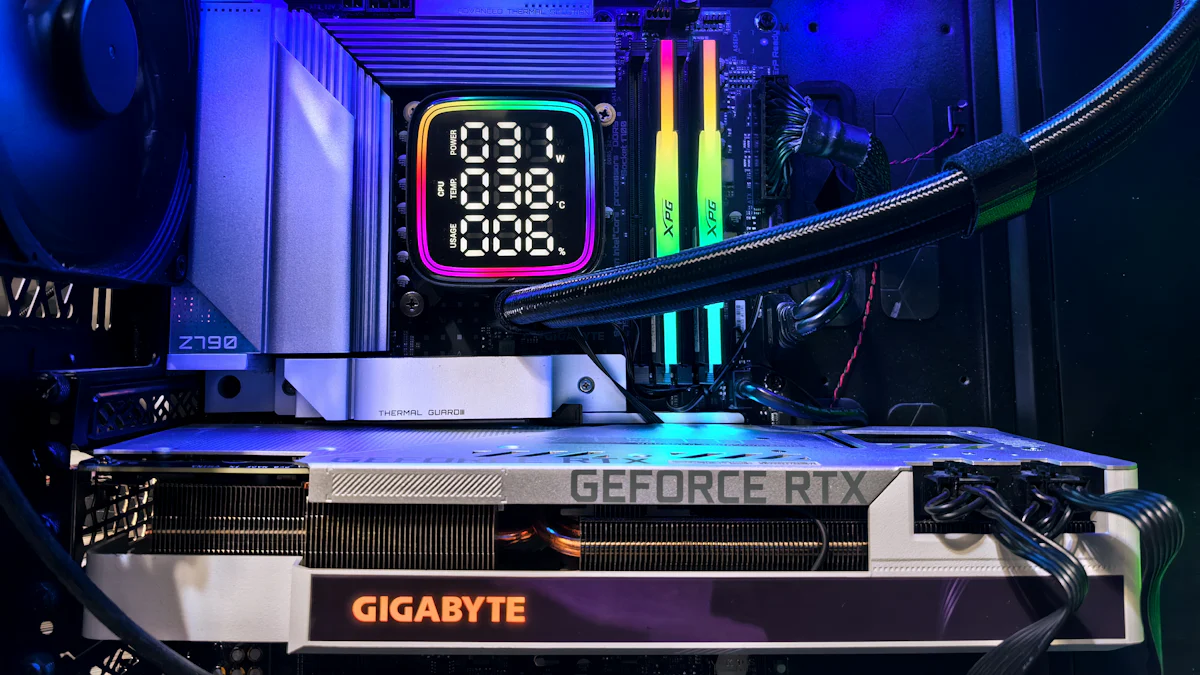
Now that you’ve prepared your installation area, it’s time to bring your lighting vision to life. Installing RGB LED strip lights is a straightforward process when you follow the right steps. Let’s break it down into two key parts: attaching the LED strip and cutting and connecting.
Attaching the LED Strip
Attaching the LED strip properly ensures it stays in place and looks neat. Follow these steps to secure your RGB LED strip lights effectively:
Peel the Adhesive Backing: Most RGB LED strip lights come with a pre-applied adhesive. Carefully peel off the protective film from the back of the strip. Avoid touching the adhesive too much to maintain its stickiness.
Align with Markings: Use the markings you made earlier to guide the placement. Start at one end and slowly press the strip onto the surface, following your marked path.
Press Firmly: Apply gentle but firm pressure along the length of the strip. This helps the adhesive bond securely to the surface. For uneven or rough surfaces, consider using mounting clips for extra support.
Avoid Stretching: Handle the strip gently to avoid stretching or damaging the circuit. A stretched strip may not adhere properly and could affect the lighting performance.
Pro Tip: If you’re installing the strip in a high-moisture area, like a bathroom or kitchen, use waterproof RGB LED strips. These are designed to withstand damp conditions and ensure long-lasting performance.
Cutting and Connecting
Sometimes, the LED strip might be longer than the area you’re covering. Cutting and connecting the strip correctly is crucial to maintaining its functionality. Here’s how you can do it:
Locate the Cutting Points: Look for the designated cutting points on the strip. These are usually marked with a scissor icon or a dotted line. Cutting outside these points can damage the strip and render it unusable.
Cut with Precision: Use sharp scissors or wire cutters to make a clean cut at the marked point. Double-check the alignment before cutting to avoid mistakes.
Use Connectors for Extensions: If you need to connect multiple strips or navigate corners, use RGB LED strip light connectors. These connectors match the color-coded terminals on the strip, ensuring a secure and proper connection.
Test Before Finalizing: Plug the strip into the power source and test it after cutting or connecting. This step ensures everything works as expected before you secure the strip permanently.
Seal Exposed Ends (Optional): For waterproof strips, seal the cut ends with silicone or heat shrink tubing to maintain their water resistance.
Quick Tip: Always refer to the manufacturer’s instructions for cutting and connecting. Each product may have specific guidelines to follow.
By carefully attaching, cutting, and connecting your RGB LED strip lights, you’ll achieve a professional-looking setup that enhances your space. Taking your time during this step ensures the lights function perfectly and stay in place for years to come.
Wiring and Powering the RGB LED Strip Lights

Once your RGB LED strip lights are in place, the next step is to wire and power them correctly. This ensures they function as intended and deliver the vibrant lighting effects you’re aiming for. Let’s break this process into two simple parts: connecting to the controller and powering the LED strips.
Connecting to the Controller
The controller is the brain of your RGB LED strip lights. It allows you to change colors, adjust brightness, and create dynamic effects. Connecting the strip to the controller is straightforward if you follow these steps:
Locate the Connector Pins: Most RGB LED strips have a 4-pin connector at one end. These pins correspond to the red, green, blue, and power channels. Match these pins with the controller’s input.
Align the Pins Correctly: Ensure the pins on the strip align with the controller’s ports. Look for labels like “R,” “G,” “B,” and “+” to guide you. Misalignment can cause the lights to malfunction or display incorrect colors.
Secure the Connection: Push the connector firmly into the controller. If your strip uses solderless connectors, snap them shut to lock the connection in place. For added security, you can use electrical tape to reinforce the connection.
Test the Connection: Before moving on, plug the controller into a power source and test the strip. Use the remote or app to check if the colors and effects respond correctly. If something doesn’t work, double-check the alignment of the pins.
Quick Tip: If you’re using multiple strips, connect them to the same controller using RGB LED solderless connectors. These make it easy to extend your setup without complicated wiring.
Powering the LED Strips
Powering your RGB LED strip lights is the final step to bring them to life. A proper power supply ensures consistent brightness and prevents damage to the strips. Here’s how to do it:
Choose the Right Power Supply: Check the voltage and wattage requirements of your LED strips. Most strips operate on 12V or 24V. Multiply the strip’s wattage per meter by its total length to determine the required power supply capacity. For example, a 5-meter strip consuming 10 watts per meter needs a 50-watt power supply.
Connect the Power Supply to the Controller: Plug the power supply’s output cable into the controller’s input port. Ensure the polarity matches; the positive and negative terminals should align correctly.
Plug into a Power Outlet: Once everything is connected, plug the power supply into a standard wall outlet. Turn it on and watch your RGB LED strip lights illuminate your space.
Distribute Power for Longer Strips: If your setup includes multiple strips, consider using additional power supplies. Long strips may experience voltage drop, leading to dimmer lights at the far end. Powering each strip individually ensures uniform brightness.
Use a Surge Protector (Optional): To protect your setup from electrical surges, plug the power supply into a surge protector. This adds an extra layer of safety and prolongs the lifespan of your lights.
Pro Tip: Avoid overloading your power supply. Always choose one with a slightly higher wattage than your calculated requirement. This prevents overheating and ensures reliable performance.
By connecting the controller and powering your RGB LED strip lights properly, you’ll achieve a seamless and functional lighting setup. Take your time during this step to avoid errors and enjoy the full potential of your lights.
Testing and Troubleshooting RGB LED Strip Lights
After installing your RGB LED strip lights, testing and troubleshooting ensure everything works as expected. This step helps you identify and fix any issues before enjoying your new lighting setup. Let’s walk through the process.
Testing the Setup
Testing your setup confirms that the lights function correctly. Follow these steps to check your installation:
Power On the Lights: Plug the power supply into an outlet and turn on the lights. Observe if the entire strip illuminates evenly. If parts of the strip remain dark, there may be a connection issue.
Use the Controller: Test the controller by cycling through colors and effects. Ensure the lights respond to commands like brightness adjustments or color changes. If the response is slow or inconsistent, double-check the controller’s connection to the strip.
Inspect for Flickering: Watch for flickering or dimming. These signs often indicate insufficient power. Verify that the power supply matches the voltage and wattage requirements of your strip.
Check Corners and Connections: Look at areas where you used connectors or made cuts. Ensure all connections are secure and aligned properly. Loose connectors can disrupt the flow of power and signals.
Pro Tip: Test your setup in a dimly lit room. This makes it easier to spot uneven brightness or color inconsistencies.
Troubleshooting Common Issues
If your RGB LED strip lights don’t work as expected, don’t worry. Most problems have simple solutions. Here’s how to address common issues:
Color Issues: If the colors don’t match your controller settings, check the alignment of the connector pins. Misaligned pins can cause incorrect color output. Also, ensure the controller is compatible with your strip. Inspect for physical damage to the strip, as this can also affect color accuracy.
Lights Not Turning On: Confirm that the power supply is plugged in and switched on. Check the connections between the strip, controller, and power supply. If the problem persists, test the power supply with another device to ensure it’s working.
Flickering or Dim Lights: This often happens when the power supply can’t handle the strip’s wattage. Calculate the total wattage of your strip and compare it to the power supply’s capacity. Replace the power supply if necessary. For longer strips, consider using additional power supplies to prevent voltage drop.
Adhesive Not Sticking: If the strip peels off, clean the surface again and press the strip firmly. For rough or uneven surfaces, use mounting clips or adhesive tape for extra support.
Controller Not Responding: Replace the controller’s batteries if it uses them. Ensure the controller is within range and pointed directly at the receiver. If you’re using a smartphone app, check your Bluetooth or Wi-Fi connection.
Quick Tip: Keep a small toolkit handy for troubleshooting. Tools like pliers, scissors, and extra connectors can help you fix issues quickly.
By testing your setup and addressing these common problems, you’ll ensure your RGB LED strip lights perform beautifully. Troubleshooting might seem daunting, but with patience and attention to detail, you can resolve most issues easily.
Installing RGB LED strip lights effectively transforms your space into a vibrant and personalized haven. By following the key steps—choosing the right strips, preparing the area, and ensuring proper wiring—you set yourself up for success. Always double-check connections and use quality materials to avoid common pitfalls. Don’t hesitate to experiment with layouts and colors to create a unique ambiance that reflects your style. Troubleshooting may seem daunting, but with patience and the right approach, you can resolve most issues easily. Share your lighting journey and inspire others to explore the endless possibilities of LED lighting!
See Also
Selecting The Perfect LED Strip Lights For Your Space
A Step-By-Step Guide To Cutting COB LED Strips
Connecting Your COB Lighting Strip: A Simple Guide



