
LED light bars have revolutionized how you illuminate lightbox signage. These energy-efficient solutions emit more light per watt than traditional options, ensuring vibrant and consistent brightness. Their durability makes them ideal for both indoor and outdoor applications, as they withstand harsh weather conditions with ease. Proper installation is crucial to achieving professional results. When installed correctly, LED light bars provide even illumination, eliminating shadows and hotspots. This enhances the visual appeal of your signage, making it more effective at capturing attention and delivering your message clearly.
Key Takeaways
Choose the right type of LED light bars—edge-lit for sleek designs and backlit for uniform brightness in larger signs.
Ensure proper installation by measuring your lightbox dimensions and marking the placement of light bars for even spacing.
Use high-quality materials, including waterproof LED light bars for outdoor signage, to enhance durability and performance.
Regularly clean and inspect your lightbox to maintain brightness and prevent overheating from dust accumulation.
Test your installation by checking for flickering or uneven lighting, and adjust the placement of light bars as needed for optimal illumination.
Incorporate diffusers to achieve a smooth, even glow and minimize harsh shadows in your lightbox signage.
Invest in a reliable power supply and check connections regularly to avoid electrical issues and ensure consistent performance.
Selecting the Right LED Light Bars for Your Lightbox Sign
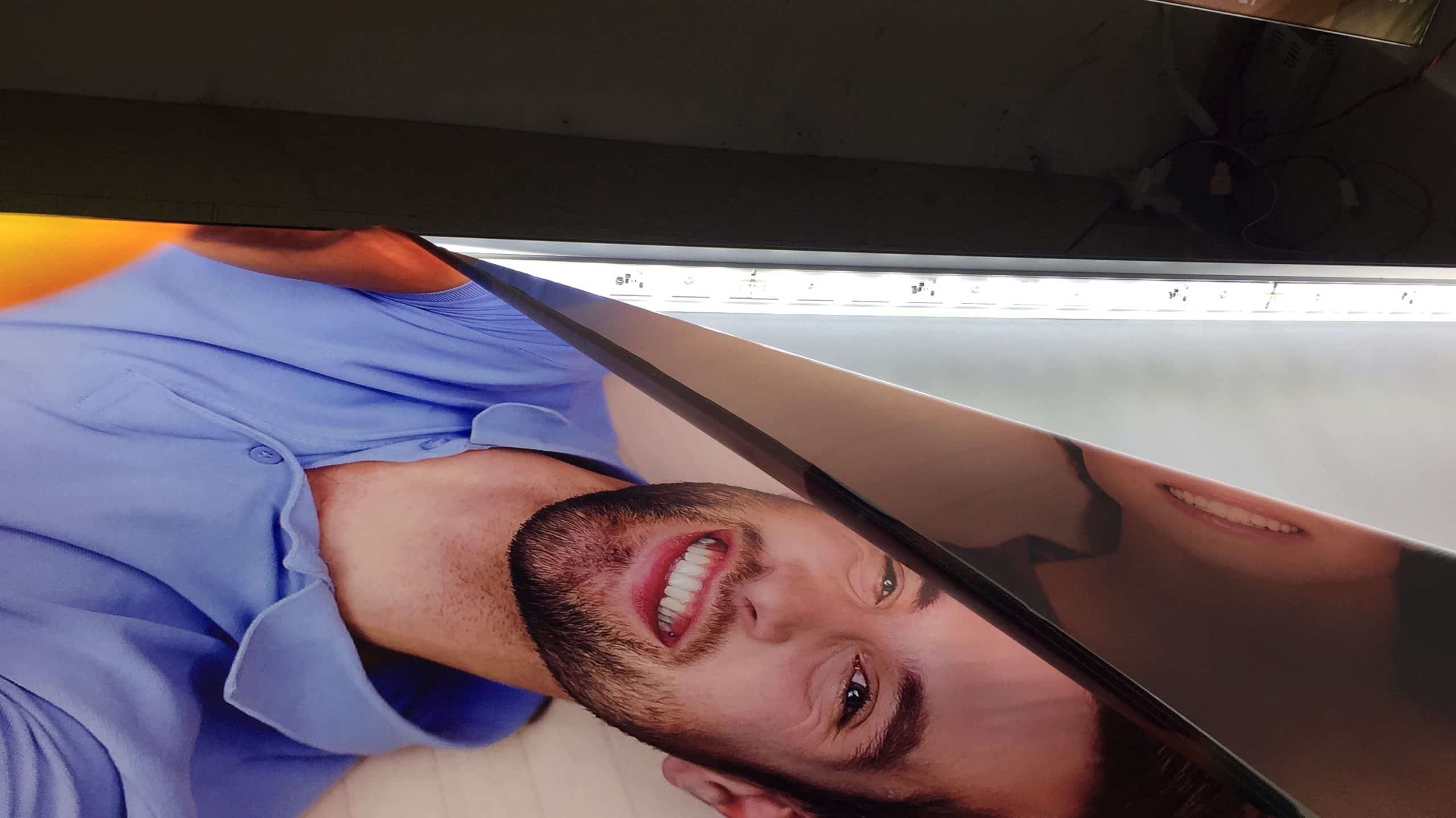
Choosing the right LED light bars is the foundation of creating a professional and visually appealing lightbox sign. The correct selection ensures even illumination, energy efficiency, and long-lasting performance. Below, you’ll find a breakdown of the key considerations to guide your decision.
Types of LED Light Bars for Lightbox Signage
LED light bars come in various designs tailored to different applications. For lightbox signs, you’ll typically encounter:
Edge-lit LED light bars: These are mounted along the edges of the lightbox and direct light inward. They work well for smaller lightboxes or those requiring a sleek, low-profile design.
Backlit LED light bars: These are installed behind the display surface, evenly distributing light across the entire panel. They are ideal for larger lightbox signs where uniform brightness is critical.
Waterproof LED light bars: Designed for outdoor use, these bars feature an IP65 or higher rating, ensuring protection against water and dust. They are perfect for signage exposed to harsh weather conditions.
Understanding these types helps you match the light bar to your specific needs, whether it’s for indoor displays or outdoor advertising.
Key Factors to Consider
Brightness and Color Temperature
Brightness determines how well your lightbox sign stands out. Look for LED light bars with high lumens to ensure vibrant illumination. Color temperature also plays a role in setting the tone of your signage. A cooler white (5000K-6500K) creates a modern, crisp look, while a warmer white (3000K-4000K) offers a softer, more inviting glow.
Size and Compatibility with Your Lightbox
The dimensions of your lightbox dictate the size and number of LED light bars required. Ensure the bars fit snugly within the frame without obstructing the display. Compatibility with your lightbox’s mounting system is equally important. Some bars come with adhesive strips, while others require brackets or foam tape for secure installation.
Waterproofing for Outdoor Lightbox Signage
For outdoor lightbox signs, durability is essential. Waterproof LED light bars with an IP65 rating or higher resist moisture, dust, and temperature fluctuations. This ensures consistent performance even in challenging environments.
Calculating the Number of LED Light Bars Needed
Measuring Lightbox Dimensions
Start by measuring the height, width, and depth of your lightbox. Accurate dimensions help you determine how many light bars you’ll need to achieve even lighting. For edge-lit designs, focus on the perimeter measurements. For backlit setups, consider the entire surface area.
Determining Spacing for Even Lighting
Spacing plays a crucial role in avoiding shadows or hotspots. Position the LED light bars at equal intervals to distribute light uniformly. For backlit configurations, maintain consistent spacing between rows of light bars. For edge-lit designs, ensure the bars are evenly placed along the edges.
By carefully selecting and calculating the right LED light bars, you can transform your lightbox sign into a stunning display that captures attention and enhances visibility.
Tools and Materials for DIY Light Box Sign Installation
Installing LED light bars in your lightbox signage requires the right tools and materials. Proper preparation ensures a smooth process and professional results. Below, you’ll find a detailed guide to the essential tools and materials you’ll need for a successful DIY installation.
Essential Tools
Having the correct tools on hand makes the installation process efficient and hassle-free. Here are the must-have tools:
Screwdrivers, Wire Cutters, and Pliers
You’ll need screwdrivers to secure mounting brackets or screws. Wire cutters help trim excess wiring, while pliers assist in gripping and bending wires during connections. These tools are indispensable for handling electrical components safely and effectively.
Measuring Tape, Level, and Drill
Accurate measurements are critical for proper placement of the LED light bars. Use a measuring tape to determine dimensions and spacing. A level ensures that the light bars are aligned perfectly, avoiding uneven illumination. A power drill, along with appropriate drill bits, simplifies the process of creating holes for mounting brackets or screws.
Required Materials
The materials you choose directly impact the durability and performance of your lightbox signage. Below is a list of essential items:
LED Light Bars and Power Supply
Select high-quality LED light bars that suit your lightbox’s size and purpose. Ensure the power supply matches the voltage and wattage requirements of the light bars. This combination guarantees consistent and reliable illumination.
Mounting Brackets, Adhesive Strips, or Foam Tape
Mounting brackets provide a sturdy and secure way to attach the light bars to the lightbox frame. For smaller or lightweight setups, adhesive strips or foam tape offer a simpler alternative. These options ensure the light bars stay in place without shifting over time.
Wiring Connectors and Electrical Tape
Wiring connectors simplify the process of joining wires, creating a neat and organized setup. Electrical tape adds an extra layer of insulation, preventing accidental short circuits. These materials are essential for maintaining a safe and professional installation.
Pro Tip: Keep additional items like zip ties and a voltage meter handy. Zip ties help organize loose wires, while a voltage meter ensures the power supply is functioning correctly.
By gathering these tools and materials before starting, you’ll set yourself up for a seamless installation process. With everything prepared, you can focus on creating a lightbox sign that stands out with vibrant and even light.
How to Install LED Light Bars in Lightbox Signage

Installing LED light bars in your lightbox signage requires careful preparation and attention to detail. Following these steps ensures a professional finish and optimal illumination for your display.
Preparing the Lightbox
Cleaning the Interior Surface
Start by cleaning the interior surface of your lightbox. Dust, dirt, or grease can interfere with the adhesion of the LED light bars and reduce the quality of the light. Use a soft cloth and a mild cleaning solution to wipe down the surface. Ensure the surface is completely dry before proceeding. A clean interior enhances the reflection of light, making your signage brighter and more visually appealing.
Removing Old Lighting Components
If your lightbox already contains old lighting components, remove them carefully. Disconnect the power supply to avoid electrical hazards. Use a screwdriver to detach any mounting brackets or screws holding the previous light source in place. Dispose of the old components responsibly. Clearing out the old setup creates space for the new LED light bars and ensures a fresh start for your installation.
Positioning the LED Light Bars
Marking Placement for Even Spacing
Proper placement of the LED light bars is crucial for achieving uniform illumination. Measure the dimensions of your lightbox and mark the positions where the light bars will be installed. Use a measuring tape and a level to ensure even spacing and alignment. For edge-lit designs, focus on the perimeter of the box. For backlit setups, distribute the light bars evenly across the surface. Accurate placement eliminates shadows and hotspots, creating a polished look.
Securing Light Bars with Brackets, Adhesive, or Foam Tape
Once you’ve marked the positions, secure the LED light bars in place. Use mounting brackets for a sturdy and permanent installation. For smaller or lightweight lightboxes, adhesive strips or foam tape provide a simpler alternative. Press the light bars firmly onto the surface to ensure they stay in place. Properly secured light bars maintain consistent lighting and prevent shifting over time.
Wiring and Connecting the LED Light Bars
Routing Wiring Neatly in Channels
Organized wiring is essential for a clean and professional installation. Route the wires through the channels underneath the LED light bars. Use zip ties to bundle loose wires and keep them out of sight. Neat wiring not only improves the appearance of your lightbox but also makes future maintenance easier.
Connecting to the Power Supply and Ensuring Proper Polarity
After routing the wires, connect the LED light bars to the power supply. Double-check the polarity of the connections to avoid damaging the lights. Use wiring connectors to join the wires securely. Wrap electrical tape around the connections for added insulation. Once everything is connected, plug in the power supply and test the lights. Proper wiring ensures consistent performance and prevents electrical issues.
By following these steps, you can install LED lights in your lightbox signage with confidence. A well-installed light source enhances the visibility and appeal of your display, making it stand out in any environment.
Testing and Adjusting
Powering on the Lightbox to Check Functionality
Once you’ve completed the installation, it’s time to test your lightbox. Plug in the power supply and switch it on. Observe how the light bars illuminate the display. Look for any signs of malfunction, such as flickering or uneven brightness. If the light doesn’t turn on, double-check the wiring connections and ensure the power supply is functioning properly. A quick test at this stage helps you identify and resolve issues before finalizing the setup.
Pro Tip: Dimly lit or flickering light bars often indicate loose connections or incorrect polarity. Revisit the wiring to ensure everything is secure and aligned correctly.
Adjusting Placement for Optimal Lighting
After confirming functionality, focus on fine-tuning the placement of the light bars. Step back and evaluate the overall illumination. Check for shadows, dark spots, or overly bright areas. Adjust the position of the light bars to achieve even distribution. For edge-lit designs, ensure the light reaches all corners of the display. For backlit setups, reposition the bars to eliminate gaps in coverage.
Use a level to verify alignment and maintain a professional appearance. Small adjustments can significantly enhance the visual impact of your signage. This step ensures your lightbox delivers a polished and attention-grabbing display, much like the dynamic lighting arrangements seen in entertainment venues that captivate audiences with their vibrant and uniform glow.
Quick Tip: If you notice persistent shadows or uneven lighting, consider adding diffusers or repositioning the bars closer together for better coverage.
By thoroughly testing and adjusting your lightbox, you ensure it performs at its best. This attention to detail not only enhances the visual appeal but also maximizes the effectiveness of your signage in capturing attention.
Tips for Optimizing Lightbox Signage Illumination
Adjusting Beam Angles for Even Light Distribution
Proper beam angle adjustment ensures your lightbox signage achieves uniform brightness. LED light bars often come with adjustable angles, allowing you to direct the light precisely where it’s needed. Start by examining how the light spreads across the surface. If you notice uneven areas, tilt the bars slightly to fill in the gaps. For edge-lit designs, angle the bars inward to ensure the light reaches the center of the display. Backlit setups benefit from positioning the bars perpendicular to the surface for maximum coverage.
Pro Tip: Use a level to maintain consistent angles across all light bars. This prevents uneven lighting and enhances the professional appearance of your signage.
Experiment with small adjustments until the entire surface glows evenly. Taking the time to fine-tune the angles can transform a dull display into a vibrant and eye-catching sign.
Avoiding Spotting and Shadows
Spotting and shadows can ruin the visual appeal of your lightbox. To avoid these issues, focus on proper spacing and placement of the LED light bars. Position the bars at equal intervals to distribute light uniformly. Overlapping light beams can help eliminate dark spots, especially in larger lightboxes. For edge-lit designs, ensure the bars are close enough to the edges to prevent shadowed corners.
Quick Tip: Use a diffuser or frosted panel to soften the light and minimize harsh spots. This creates a smooth, even glow across the entire display.
Keep an eye on the wiring as well. Wires that block the light path can cast unwanted shadows. Route them neatly along the edges or through designated channels to maintain a clean and professional look.
Using Diffusers for a Uniform Glow
Diffusers play a crucial role in achieving a polished and seamless lighting effect. These panels scatter the light, reducing harshness and creating a soft, even glow. Install diffusers directly over the LED light bars or integrate them into the lightbox design. They work particularly well in backlit setups, where they help blend the light from multiple bars into a single, cohesive illumination.
When choosing a diffuser, consider its material and thickness. A high-quality diffuser enhances the brightness while maintaining uniformity. For outdoor signage, opt for durable materials that can withstand weather conditions.
Did You Know? Many professional-grade lightboxes use diffusers to replicate the smooth lighting seen in high-end retail displays. This simple addition can elevate the quality of your signage significantly.
By incorporating these tips, you can optimize your lightbox signage to deliver stunning visuals. Adjusting beam angles, avoiding shadows, and using diffusers ensure your display stands out with vibrant and even light.
Maintenance and Troubleshooting for Lightbox Signage
Proper maintenance and timely troubleshooting keep your lightbox signage performing at its best. Regular care ensures consistent illumination and extends the lifespan of your LED light bars. Below, you’ll find practical steps to maintain your signage and resolve common issues effectively.
Regular Cleaning and Inspection
Removing Dust and Debris
Dust and debris can accumulate inside your lightbox over time, reducing the brightness and clarity of your display. To clean it, start by disconnecting the power source for safety. Use a soft, lint-free cloth or a microfiber duster to wipe down the interior surfaces. For stubborn dirt, apply a mild cleaning solution to the cloth and gently scrub the affected areas. Avoid spraying liquids directly onto the light bars or wiring. Regular cleaning not only enhances the light output but also prevents overheating caused by blocked ventilation.
Pro Tip: Schedule a cleaning session every three to six months, especially if your signage is installed outdoors or in dusty environments.
Checking for Loose Connections or Damaged Components
Loose connections can cause flickering or uneven lighting, while damaged components may lead to complete failure. Inspect the wiring and connectors for signs of wear or corrosion. Ensure all connections are secure and properly insulated. Examine the LED light bars for cracks, discoloration, or other visible damage. If you notice any issues, address them immediately to prevent further complications.
Quick Tip: Use a voltage meter to test the power supply and confirm that electricity flows correctly through the system.
Resolving Common Issues
Fixing Flickering Lights
Flickering lights often result from loose wiring, incorrect polarity, or a failing power supply. Begin by checking the connections between the LED light bars and the power source. Tighten any loose wires and ensure proper polarity. If the issue persists, test the power supply with a voltage meter. Replace it if it fails to deliver consistent voltage. Addressing flickering promptly ensures your signage maintains its professional appearance.
Addressing Uneven Illumination
Uneven illumination can occur due to improper spacing, misaligned light bars, or obstructions inside the lightbox. Start by inspecting the placement of the LED light bars. Adjust their positions to ensure even spacing and alignment. Remove any objects or wiring that block the light path. For persistent issues, consider adding diffusers to soften the light and create a uniform glow.
Did You Know? Wider beam angles help distribute light evenly across larger surfaces, reducing the need for additional fixtures.
Replacing Faulty Power Supplies
A faulty power supply can disrupt the entire lighting system. Signs of a failing power supply include dim lights, flickering, or complete power loss. Disconnect the power source and remove the old unit. Install a new power supply that matches the voltage and wattage requirements of your LED light bars. Secure all connections and test the system before sealing the lightbox.
Pro Tip: Invest in a high-quality power supply with built-in surge protection to safeguard your signage against electrical fluctuations.
By following these maintenance and troubleshooting steps, you can keep your lightbox signage in top condition. Regular inspections and prompt repairs ensure your display remains bright, reliable, and visually appealing.
Installing LED light bars in your lightbox signage transforms it into a vibrant and professional display. By following the key steps—selecting the right LED lights, using proper tools, and ensuring precise installation—you achieve enhanced visibility and uniform illumination. Preparation plays a vital role in avoiding common issues, while regular maintenance ensures long-lasting performance. Upgrading to LED technology not only reduces energy consumption but also enhances the appeal of your signage. Take the step today to create a lightbox sign that stands out and effectively communicates your message.
FAQ
What makes LED light bars better than traditional lighting options?
LED light bars outperform traditional lighting due to their energy efficiency and brightness. They emit more light per watt, ensuring vibrant illumination while consuming less power. Their compact size and shape do not compromise their intensity, making them a versatile choice for various applications.
Quick Fact: LED light bars are often used to replace conventional lighting in signage, vehicles, and outdoor setups because of their superior performance.
How do I choose between edge-lit and backlit LED light bars?
Your choice depends on the size and purpose of your lightbox. Edge-lit LED light bars work best for smaller lightboxes or when you need a sleek design. Backlit LED light bars provide even illumination across larger surfaces, making them ideal for bigger displays where uniform brightness is essential.
Can I use LED light bars for outdoor lightbox signage?
Yes, you can. Many LED light bars come with waterproof ratings, such as IP65 or higher, which protect them from water and dust. These features make them durable and reliable for outdoor signage, even in harsh weather conditions.
Pro Tip: Always check the waterproof rating before purchasing LED light bars for outdoor use.
How do I calculate the number of LED light bars needed for my lightbox?
Start by measuring the dimensions of your lightbox. For edge-lit designs, focus on the perimeter, while for backlit setups, consider the entire surface area. Divide the space evenly to determine how many light bars you need for uniform illumination.
What tools do I need for installing LED light bars?
You’ll need basic tools like screwdrivers, wire cutters, pliers, a measuring tape, a level, and a drill. These tools help you secure the light bars, align them properly, and handle wiring connections safely.
Pro Tip: Keep zip ties and a voltage meter handy for organizing wires and testing the power supply.
How do I prevent shadows or uneven lighting in my lightbox?
To avoid shadows, ensure proper spacing and alignment of the LED light bars. Use diffusers to soften the light and create a uniform glow. Neatly route wires to prevent them from blocking the light path.
Are double-row LED light bars a good option for lightbox signage?
Double-row LED light bars produce higher light density, making them suitable for applications requiring brighter illumination. They are especially useful for larger lightboxes or outdoor displays where expansive lighting is necessary.
How do I maintain my LED lightbox signage?
Regular cleaning and inspection keep your lightbox in top condition. Remove dust and debris every three to six months. Check for loose connections or damaged components, and address any issues promptly to ensure consistent performance.
What should I do if my LED light bars flicker?
Flickering usually occurs due to loose wiring, incorrect polarity, or a faulty power supply. Inspect the connections and tighten any loose wires. Use a voltage meter to test the power supply and replace it if necessary.
Can LED light bars be used for purposes other than signage?
Absolutely. LED light bars are widely used in vehicles, outdoor activities, and industrial settings. Their energy efficiency, durability, and adaptability make them ideal for enhancing nighttime visibility, supporting off-road adventures, and even improving aesthetics in various applications.
Did You Know? LED light bars are commonly integrated into off-road vehicles, trucks, and passenger cars for better vision and style.
See Also
Installing LED Modules For Channel Letter Signage Made Easy
A Step-By-Step Guide To Wiring LED Light Bars
The Advantages Of Using LED Modules For Signage



