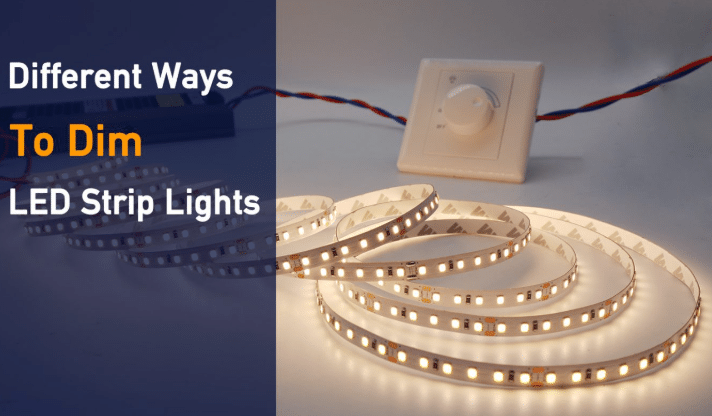
Dimming LED strip lights isn’t just for setting the mood; it also provides various LED strip light dimming options that help save energy and extend the lifespan of your lights. When you dim them, they consume less power, which can lower your bills. Additionally, utilizing LED strip light dimming options can significantly increase their longevity. For instance, reducing brightness by 25% could potentially double their life, while cutting brightness by half might make them last five times longer. Whether for under cabinet lighting or creating a cozy atmosphere, these dimming options help you control brightness effectively. It’s an excellent way to save energy and enhance your space.
Key Takeaways
Lowering LED strip brightness saves energy and makes them last longer. Dimming can make them last 2 to 5 times longer.
Pick the best dimming option for your lights. Choices include wall dimmers, PWM dimmers, or smart home systems, each with its own perks.
Make sure your LED strips, dimmers, and power supplies match. This stops flickering and keeps the lights working smoothly.
Good dimmers and power supplies are key for steady lighting. Buy quality parts to avoid problems later.
Test your lights before setting them up fully. This finds issues early and makes sure everything works right.
Dimming Methods for LED Strip Lights

Using a Traditional Wall Dimmer
A simple way to dim LED strip lights is with a wall dimmer. These dimmers change the brightness by adjusting the voltage sent to the lights. But not all LED strips work with this method. Make sure your lights are dimmable and the dimmer is made for LEDs.
Wall dimmers are easy to use. You can turn a knob or slide a lever to control brightness. They’re great for places like bedrooms or living rooms where quick adjustments are needed. However, this method works best with AC-powered LED strips. It may not work well with low-voltage setups.
Using a Low-Voltage DC PWM Dimmer
For better control, try a low-voltage DC PWM dimmer. This dimmer dims lights by quickly turning them on and off. This creates steady brightness without changing the voltage. Your LED strips will keep their light quality.
Why are PWM dimmers popular?
They are simple to connect to power supplies.
They work with affordable non-TRIAC power supplies.
They offer smooth dimming across all brightness levels.
They ensure even dimming for different driver sizes.
PWM dimmers also fix load matching problems. This ensures smooth dimming no matter the driver’s size. If you want flicker-free dimming, PWM is a great choice.
Using Smart Home Systems
Smart home systems make dimming even easier. You can control LED strip lights with your phone, voice, or automation. Imagine lights adjusting to your favorite brightness as you enter a room.
These systems use Wi-Fi or Bluetooth to connect to LED strips. They’re perfect for tech lovers who want smart lighting. Features like scheduling and remote control add convenience. Just check that your LED strips and dimmers work with the smart system.
Tip: Unsure which dimming method to pick? Compare their pros and cons. For example, PWM dimming gives smooth changes, while smart systems offer advanced features.
Dimming Method | Pros | Cons |
|---|---|---|
PWM Dimming | Smooth dimming, steady light. | Needs specific compatibility with LED strips and power supplies. |
Triac Dimming | Changes brightness by adjusting voltage. | Not all LED strips work, best for AC voltage. |
DALI Dimming | Offers precise lighting control. | Hard to set up, more expensive. |
By trying these dimming methods, you can find the best way to dim your LED strip lights.
Exploring Other LED Strip Light Dimming Options
Looking for more ways to dim LED strip lights? There are many options to try. Each method has its own benefits and challenges. Pick the one that fits your setup best.
One option is DALI dimming (Digital Addressable Lighting Interface). It lets you control brightness very precisely. This is great for offices or commercial spaces. But setting up DALI systems can be hard. They also cost more than other methods. If you like tech and want full control, this is a good choice.
Another method is Triac dimming, which changes brightness by adjusting voltage. It’s simple and works with AC-powered LED strips. However, not all LED strips work with Triac dimmers. If your lights use low voltage, this might not be the best option.
Here’s a quick comparison of these methods:
Dimming Method | Advantages | Disadvantages |
|---|---|---|
PWM Dimming | Smooth light changes; steady brightness. | Needs compatible LED strips and power supplies. |
Triac Dimming | Easy voltage-based dimming. | Limited use; best for AC-powered lights. |
DALI Dimming | Accurate control; professional quality. | Hard to set up; costs more. |
Tip: Check your LED strip specs before picking a dimming method. Some methods won’t work with certain strips or power supplies.
Trying these options can help you find the right dimming method. Whether you want smooth changes, easy control, or advanced features, there’s a solution for you. Compare the pros and cons, and you’ll create the perfect lighting for your space.
How to Choose the Right Dimmer and Power Supply
Understanding LED Strip Light Specifications
Before picking a dimmer or power supply, know your LED strip lights. These details help you choose parts that work well together.
LED strip lights use low-voltage DC power and come in 16-foot reels. You can cut them to fit your space. Brightness is measured in lumens per foot. Good strips give at least 450 lumens per foot. LED density is also important. Strips with 18-36 LEDs per foot give even light.
Here’s a simple breakdown of key details:
Specification | What It Means |
|---|---|
LED Emitters | Tiny LEDs on a flexible strip |
Power Supply | Uses low-voltage DC power |
Brightness | At least 450 lumens per foot for good light |
LED Density | 18-36 LEDs per foot for smooth lighting |
Adhesive | Sticky backing for easy mounting |
Knowing these facts helps you pick the best dimmable lighting setup.
Selecting the Right Dimmer for Your Setup
The right dimmer depends on your LED strip lights and setup. For AC-powered strips, use a wall dimmer. For low-voltage DC strips, try a PWM or smart dimmer.
Things to think about:
Compatibility: Make sure the dimmer matches your strip’s voltage and dimming type.
Features: Look for smooth dimming, no flicker, and smart controls.
Ease of Use: Pick a dimmer that’s easy to install and use.
A good dimmer makes adjusting brightness simple. It keeps your dimmable lighting working well.
Choosing a Compatible Power Supply
The power supply is key for your dimmable lighting. It helps your LED strips and dimmer work together smoothly.
Follow these steps to choose the right power supply:
Measure the length of your LED strip lights.
Check the input voltage (12V, 24V, or 48V DC).
Add up the total wattage based on the strip’s use per foot.
Add 20% more capacity for safety.
Use the 80% rule to make the power supply last longer.
When picking a dimmable power supply, look for features like high efficiency (at least 80%) and safe temperature ranges. Here’s a quick guide:
Consideration | What to Look For |
|---|---|
Dimming Capabilities | Works with dimmable LEDs |
Temperature Range | Safe temperature to avoid overheating |
Efficiency | At least 80% for better performance |
A good power supply keeps your setup running well. Test your lights before installing to check compatibility and performance.
How to Dim LED Strip Lights: Step-by-Step Guide
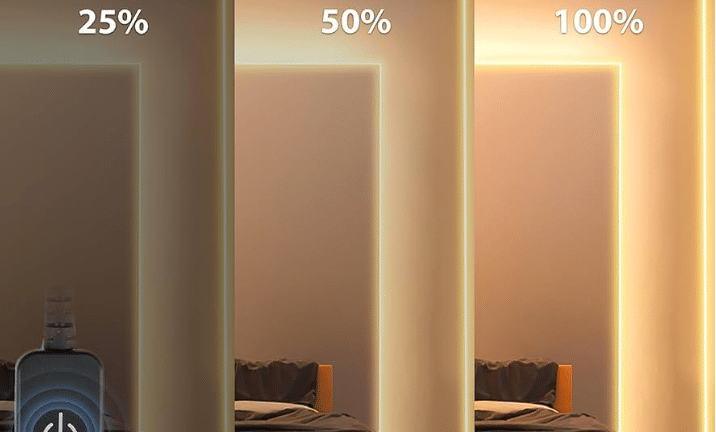
Preparing for Installation
Before you start, gather all the necessary tools and components. This includes your LED strip lights, a compatible dimmer, a power supply, connectors, and wiring. Make sure the dimmer and power supply match the voltage and wattage requirements of your LED strips. This step is crucial for smooth operation and effective dimming.
Here’s a quick checklist to help you prepare:
Select the right LED strip lights and power supply for your project.
Cut and strip the low-voltage wire to connect the dimmer and power supply.
Use solderless connectors to join multiple LED strips if needed.
Test the setup to ensure everything works before mounting the strips.
Tip: Always double-check the polarity of your connections. Incorrect wiring can damage your LED strips or dimmer.
Installing a Wall Dimmer
Installing a wall dimmer is a straightforward process. Start by connecting the LED strip to the dimmer. Make sure the polarity is correct. Then, connect the dimmer’s output to the power supply. If you’re using a TRIAC dimmable power supply, it will reduce the 120V AC signal to a compatible 12/24V DC signal for your LED strips.
Follow these steps for a successful installation:
Gather your LED strips, power supply, dimmer, connectors, and wiring.
Connect the LED strip to the dimmer, ensuring correct polarity.
Attach the dimmer’s output to the power supply.
Test the setup to confirm proper dimming functionality.
Note: Place the power supply close to the LED strip to avoid voltage drops. This ensures consistent brightness across the strip.
Setting Up a Low-Voltage DC PWM Dimmer
A low-voltage DC PWM dimmer is an excellent choice for flicker-free dimming. It’s easy to install and works with standard DC power supplies. To set it up, place the dimmer between the power supply and the LED strip. Connect the output wires from the power supply to the dimmer and the input wires from the LED strip to the dimmer.
Here’s why PWM dimmers are popular:
They provide 0-100% dimming without flicker.
They don’t require load matching, ensuring consistent dimming across different setups.
They are cost-effective and easy to assemble.
Feature | Description |
|---|---|
Installation | Quick and tool-free assembly. |
Dimming Capability | Flicker-free dimming from 0-100%. |
Power Supply | Compatible with standard DC power supplies. |
Tip: Test the dimmer and LED strip before mounting them. This saves time and ensures everything works as expected.
By following these steps, you’ll know how to dim LED strip lights effectively, whether you’re using a wall dimmer or a PWM dimmer.
Configuring Smart Home Dimming Systems
Smart home dimming systems make controlling your LED strip lights effortless. You can adjust brightness with your phone, voice commands, or even automation. It’s a great way to add convenience and a modern touch to your home. Setting up these systems might seem tricky, but it’s easier than you think when you follow the right steps.
To get started, you’ll need a smart dimmer that works with your LED strips and a compatible smart home hub or app. Here’s a simple process to guide you:
Choose the Right Smart Dimmer: Look for dimmers that support your LED strip’s voltage and dimming type. Many options work with popular systems like Alexa, Google Home, or Apple HomeKit.
Install the Dimmer: Connect the dimmer between your power supply and LED strip. Double-check the wiring to ensure proper polarity.
Pair with Your Smart System: Follow the dimmer’s instructions to connect it to your smart home hub or app. This usually involves scanning a QR code or using Bluetooth/Wi-Fi pairing.
Test and Customize: Once connected, test the dimming functionality. Adjust brightness levels, set schedules, or create automation routines to suit your needs.
Tip: Place your power supply close to the LED strip to avoid voltage drops. This ensures consistent brightness across the strip.
Smart home dimming systems aren’t just for homes. Case studies show their use in hotels, residential lighting, and even marine environments. These examples highlight how versatile and practical smart dimming can be. Whether you’re upgrading your living room or adding ambiance to your bedroom, smart systems make it easy to control your lighting with just a tap or a voice command.
By following these steps, you’ll enjoy seamless, hands-free control of your LED strip lights. It’s a small upgrade that makes a big difference in your daily life.
Troubleshooting Problems When Dimming LED Strip Lights
Fixing Flickering or Uneven Dimming
Flickering or uneven lights can be annoying but fixable. First, check if your dimmer works with your LED strip lights. A dimmer not made for LEDs might cause flickering because it doesn’t control power properly.
Loose wires can also cause problems. Look at the wiring and connectors to make sure they’re tight. Dirty or loose connectors can stop power flow, making lights flicker. Cleaning or tightening them often solves the issue.
Other possible causes and fixes include:
Low-quality LED drivers: Switch to a better driver for steady power.
Old wiring: Replace old wires to improve dimming range.
Voltage mismatches: Match the dimmer’s voltage to your LED strips.
Tip: If flickering continues, try using another dimmer or power supply to find the problem.
Fixing Dimmer Problems
Dimmer issues can mess up your lighting. If the dimmer isn’t working, check for loose wires. Tightening them might fix it. For dimming problems over long wires, voltage drops could be the issue. Use thicker wires or shorter lengths to keep brightness steady.
Sometimes, broken parts of the LED strip can stop lighting. You may need to fix or replace the damaged part. Here’s a quick guide to common dimmer problems and solutions:
Problem Type | What Happens | How to Fix It |
|---|---|---|
Loose Wires | Causes flickering or uneven lighting. | Tighten wires with tools. |
Voltage Drops | Makes lights dim over long distances. | Use thicker wires or shorter lengths. |
Broken LED Sections | Parts of the strip stop lighting. | Fix or replace the broken section. |
Note: Always check if your dimmer matches your LED strips to avoid problems.
Solving Overheating or Power Supply Issues
Overheating can harm your LED strips and be unsafe. If the strips feel hot or lose brightness, check for heat issues. Poor airflow or placing strips in tight spaces can trap heat. Make sure there’s enough air to cool them.
A power supply that’s too small can also cause overheating. Add up the total wattage of your LED strips and pick a power supply with 20% extra capacity. This prevents overloading and helps parts last longer.
Tips to stop overheating:
Use good-quality LED strips and drivers to lower heat.
Follow the 80% rule to avoid overloading the power supply.
Add surge protectors to stop damage from power spikes.
Tip: If overheating continues, use a heat sink or aluminum channel to cool the strips better.
By fixing these problems, you’ll enjoy smooth, flicker-free dimming and make your LED strip lights last longer.
Tips for Smooth, Flicker-Free LED Strip Light Dimming
Using High-Quality Dimmers and Power Supplies
Good dimmers and power supplies are key for smooth lighting. Think of it like baking—better tools make better cakes. High-quality dimmers, like low-voltage DC PWM dimmers, stop flickering and give steady brightness. They work well at all brightness levels.
Choose parts from trusted brands. Look for dimmers and power supplies with features like strong power flow and good heat control. Use this checklist to help:
Get dimmers that match your LED strip’s voltage and dimming type.
Pick power supplies with 20% extra capacity for safety.
Check for safety labels like UL certifications.
Tip: Spending more on good parts now saves trouble later, like flickering or overheating.
Ensuring Proper Installation
Installing everything correctly is just as important as buying good parts. Bad setups can cause flickering, overheating, or even safety risks. Start by checking the wires. Loose wires often cause uneven lighting. Make sure all connections are tight and clean.
Heat control is also important. LED strips get warm, and too much heat can shorten their life. Use heat sinks or aluminum channels to keep them cool. If you’re installing in a wet area, make sure the strips are waterproof, like IP65-rated ones.
Installation Checklist | Why It’s Important |
|---|---|
Tight Wiring Connections | Stops flickering and keeps power flowing evenly. |
Heat Dissipation | Prevents overheating and makes LED strips last longer. |
Waterproofing (if needed) | Protects lights in wet places like kitchens or bathrooms. |
Note: Always test your setup before turning it on. A quick check can prevent bigger problems later.
Testing and Adjusting Brightness Settings
After setting up, test and adjust the brightness. Turn on the lights and slowly change the dimmer. Watch for flickering or uneven light. If there’s a problem, check the wires or make sure the parts are compatible.
PWM dimmers are great for smooth changes. They let you dim from 0% to 100% without flicker. If you have a smart dimmer, use features like timers and automation to make your lighting perfect.
Tip: Lowering brightness by 25% can double the life of your lights. Cutting it by 50% can make them last five times longer. It’s good for your wallet and the planet!
Follow these tips to enjoy steady, flicker-free lighting that looks great and lasts a long time.
Dimming LED strip lights is an easy way to set the mood and save energy. Whether you’re relaxing, working, or hosting friends, adjustable brightness makes everything better. Also, dimmable LEDs have great long-term perks:
They use much less energy than regular bulbs.
Lower brightness means even more energy savings.
Using low voltage helps your lights last longer.
Pick the right dimming method and parts for smooth, flicker-free lighting. It’s a simple change that brings big benefits!
FAQ
What’s the best dimmer for LED strip lights?
The best dimmer depends on your setup. For low-voltage strips, a PWM dimmer works great. If you prefer smart controls, go for a smart dimmer compatible with your system. Always check compatibility with your LED strips.
Why do my LED strip lights flicker when dimmed?
Flickering happens when the dimmer isn’t compatible with your LED strips or power supply. Loose wiring or low-quality drivers can also cause this issue. Double-check connections and consider upgrading to a better dimmer or driver.
Can I use any power supply with dimmable LED strips?
No, you need a power supply that matches your LED strip’s voltage and wattage. It should also support dimming if required. Always follow the 80% rule to avoid overloading the power supply.
Are smart dimmers worth it?
Yes, if you love convenience! Smart dimmers let you control brightness with your phone or voice. They’re perfect for creating schedules or automating lighting. Just ensure your LED strips and smart system are compatible.
How can I extend the lifespan of my LED strip lights?
Lower the brightness to reduce wear and tear. Use high-quality dimmers and power supplies. Ensure proper installation with good airflow to prevent overheating. Following these tips can make your lights last much longer.
Tip: Always test your setup before final installation to avoid surprises!



