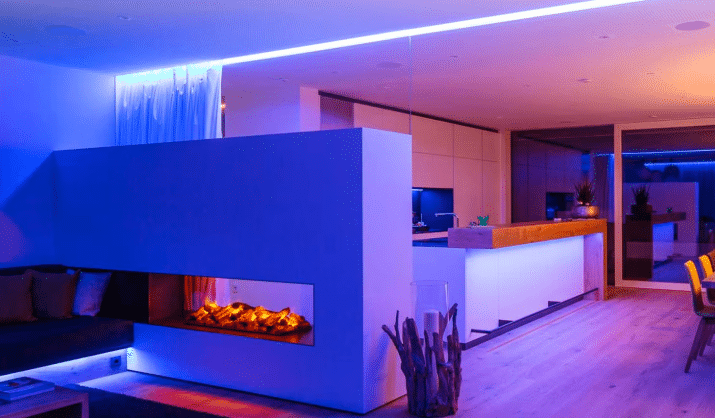
Change your room with HomeKit LED strip lights. These lights adjust to your music and lighting needs. They do more than light up—they set a mood for you. People now want energy-saving and customizable lights. This has improved the technology a lot. Adaptive lighting changes brightness and color during the day. This feature is getting very popular. These lights work easily with Apple’s system. They are simple to use and control. Use them for parties or to make your home look better. These lights give you a great experience every time.
Key Takeaways
HomeKit LED strip lights make your room fun by matching music and light needs, setting the right vibe for any event.
Pick lights that work with HomeKit for simple control using Apple devices, Siri, or the Home app, making your smart home easier to use.
Adaptive lighting copies natural light, helping your mood and saving energy by changing brightness and color during the day.
Music sync lets lights move with sound, great for parties or games, adding more fun to your space.
Think about brightness, color options, and how easy they are to set up when choosing LED strip lights to fit your needs.
What to Look For in HomeKit LED Strip Lights
HomeKit Compatibility
Why HomeKit integration is important for smart homes.
HomeKit makes your LED strip lights work with Apple devices. You can use Siri or the Home app to control them. It keeps your smart home simple by managing everything in one place. With HomeKit, you can set scenes that mix lights with other devices. For example, you can pair lights with speakers or thermostats to improve your daily life.
Devices and systems that work well with HomeKit.
HomeKit works with iPhones, iPads, Apple Watches, and HomePods. These devices let you manage your smart lights easily. HomeKit also connects with gadgets like motion sensors and smart plugs. This means your lights can turn on when you enter a room or dim for movie time.
Adaptive Lighting Features
What adaptive lighting is and why it’s helpful.
Adaptive lighting changes brightness and color during the day. It copies natural light to help you sleep better and stay focused. For instance, warm light at night helps you relax, while cool light in the morning helps you wake up. It saves you time by adjusting automatically, making your home smarter.
Soft colors like blue or green help you feel calm.
Custom lights can improve your mood and reduce stress.
Dimmable lights make tasks easier and feel more natural.
How adaptive lighting improves mood and saves energy.
Adaptive lighting creates light scenes that match your activities. Whether eating dinner or reading, the lights adjust to fit. It also saves power by dimming when full brightness isn’t needed. This feature combines comfort and energy savings, making it a great choice for any room.
Music Sync Capabilities
How music sync works with LED strip lights.
Music sync lets your lights change with sound. A microphone or audio link makes the lights match music beats. This creates a fun and colorful space. You can adjust settings so the lights fit the mood of your songs.
Best ways to use music sync (like parties or gaming).
Music sync is great for parties, gaming, or movie nights. It makes your space exciting by matching lights to the action. Gamers enjoy lights that react to game sounds. At parties, it keeps the vibe fun and lively. This feature makes LED strip lights perfect for any event.
Other Key Features to Consider
Brightness and color range
Pick LED strip lights with good brightness and color options. They should fit your needs, like a calm night or a fun party. High-quality strips show many colors, from soft whites to bright shades. This lets you set the mood for any event or feeling. Dimmable lights are helpful for controlling how bright they are. A wide brightness range keeps lights from being too bright or too dull. This makes your room look and feel just right.
Length and expandability
The length of the strip matters for where you’ll use it. Measure the space before buying to get the right size. Some strips can connect extra pieces for bigger areas or special designs. Shorter strips work better for small spaces and avoid mess. Always check if added pieces will work with your strip. This keeps your lights looking neat and working well.
Ease of installation and app control
Easy setup saves time and effort. Many strips have sticky backs to attach to surfaces. Plug-and-play designs make them ready to use quickly. Products like Daybetter Smart WiFi LED Strips are easy to install and control with apps. Apps like Tuya let you manage lights from anywhere. Voice commands make changes even easier without using your hands. These features make LED strips simple and fun to use.
Tip: Pick LED strips with app and voice controls for easy use.
Top Picks for HomeKit LED Strip Lights

Best Overall: Nanoleaf Essentials Lightstrip
Key features and specifications
The Nanoleaf Essentials Lightstrip is the top HomeKit LED strip light. It’s super bright, reaching up to 2,200 lumens. The colors range from warm 2700K to cool 6500K. It also has 60 color zones per meter for vibrant lighting. The strip is 16.4 feet long and works with Apple HomeKit, Google Home, and Matter devices. You can control it using the Nanoleaf app, a controller, or your smart hub. This makes it easy to add to your smart home.
Pros and cons
Pros:
Very bright with colorful lighting options.
Works with many smart home systems, including Apple.
Strong and built to last.
Easy to customize and control.
Cons:
Costs more than other LED strips.
Can’t expand much for bigger areas.
Best for Adaptive Lighting: Eve Light Strip
Key features and specifications
The Eve Light Strip is great for adaptive lighting. It has a brightness of 1,800 lumens and uses 24 watts of power. This HomeKit LED strip adjusts light automatically during the day. It mimics natural light to improve your mood and save energy. It works only with Apple HomeKit, making it simple to use with Apple devices. You can create scenes that change lighting based on the time of day.
Pros and cons
Pros:
Amazing adaptive lighting for better moods.
Bright enough for most spaces.
Works perfectly with Apple HomeKit.
Cons:
Doesn’t work with non-Apple systems.
Shorter than some other LED strips.
Best for Music Sync: Onvis Smart LED Strip Lights
Key features and specifications
The Onvis Smart LED Strip Lights are perfect for music sync. They have a built-in microphone to match lights with music beats. This creates fun effects for parties or gaming. The strip offers many colors and adjustable brightness. It works with Apple HomeKit, so you can control it with Siri or the Home app. It’s easy to set up and flexible, making it great for entertainment areas.
Pros and cons
Pros:
Cool music sync for fun events.
Lots of colors and brightness options.
Works well with Apple HomeKit.
Cons:
Music sync might not work well in loud places.
Not as bright as some other choices.
Best Budget Option: Meross Smart LED Strip Lights
Key features and specifications
The Meross Smart LED Strip Lights are a low-cost way to improve your home’s look. They work perfectly with HomeKit, so you can control them using Apple devices. Use Siri or the Home app to change brightness, colors, or set schedules.
These lights are 16.4 feet long, making them great for most rooms. Whether it’s a bedroom, living room, or office, they fit well. They offer millions of colors and adjustable brightness. You can create the right mood for any event. The strips can also dim, making them good for parties or quiet nights.
Setting them up is simple. The sticky back helps them stay on surfaces, and the plug-and-play design makes it quick to start. The Meross app gives extra controls like timers and scenes for a custom experience.
Pros and cons
Pros:
Low price, great for saving money.
Works fully with HomeKit and Apple devices.
Many color and brightness choices.
Easy to set up with sticky back and plug-and-play.
Cons:
Can’t add extra strips like pricier models.
Not bright enough for very large rooms.
The Meross Smart LED Strip Lights are a smart pick for saving money. They mix affordability with useful features like smart controls and colorful lighting. This makes them a great choice for any smart home.
Tip: Measure your area first to make sure the strip fits.
Comparison Table of Top HomeKit LED Strip Lights

Features Compared
Compatibility, adaptive lighting, music sync, brightness, and price.
Picking the right HomeKit LED strip lights is easier with comparisons. The table below shows key features like brightness, energy use, and setup ease.
продукц | Compatibility | Adaptive Lighting | Music Sync | Brightness (Lumens) | Price |
|---|---|---|---|---|---|
Nanoleaf Essentials | Apple, Google, Matter | Yes | No | 2,200 | $$ (High) |
Eve Light Strip | Apple Only | Yes | No | 1,800 | $$ (High) |
Onvis Smart LED Strip | Apple Only | No | Yes | 1,500 | $ (Moderate) |
Meross Smart LED Strip | Apple Only | No | No | 1,100 | $ (Budget) |
This table helps you quickly compare top HomeKit LED strip lights. For adaptive lighting, the Eve Light Strip is a great pick. If you want music sync, the Onvis Smart LED Strip is best for fun spaces. The Nanoleaf Essentials is the brightest and works with many systems like Apple and Matter. For saving money, the Meross Smart LED Strip is a smart choice with useful features.
Quick reference for readers to compare options.
Tip: Think about what you need most, like adaptive lighting or music sync. The Nanoleaf Essentials is worth it for brightness and versatility. The Meross Smart LED Strip is perfect if you want affordable lights that work well with Apple devices.
How We Picked the Best HomeKit LED Strip Lights
Research and Testing Steps
How we judged the products
To find the best HomeKit LED strip lights, we looked at these factors:
Product Quality: Brightness, durability, and energy-saving features were important.
Smart Features: Things like app control, color changes, and dimming added value.
Safety Standards: Products had to meet rules like CE and UL for safety.
Support and Warranty: Good warranties and helpful customer service were key.
Price and Value: Affordable prices with useful features made products stand out.
We also thought about eco-friendliness, global availability, and customer reviews to pick lights that suit many needs.
Where we got our information
We used expert opinions, customer reviews, and product details for research. Testing in real-life settings helped us see how well the lights worked. The table below shows how we tested different features:
Category | Testing Methods |
|---|---|
Thermal | Checked heat levels and used thermal cameras. |
Electrical | Tested power use, dimmer compatibility, and safety under high voltage. |
Mechanical | Studied build quality, chemical safety, and circuit board design. |
Photometric | Measured brightness, color accuracy, flicker, and lifespan. |
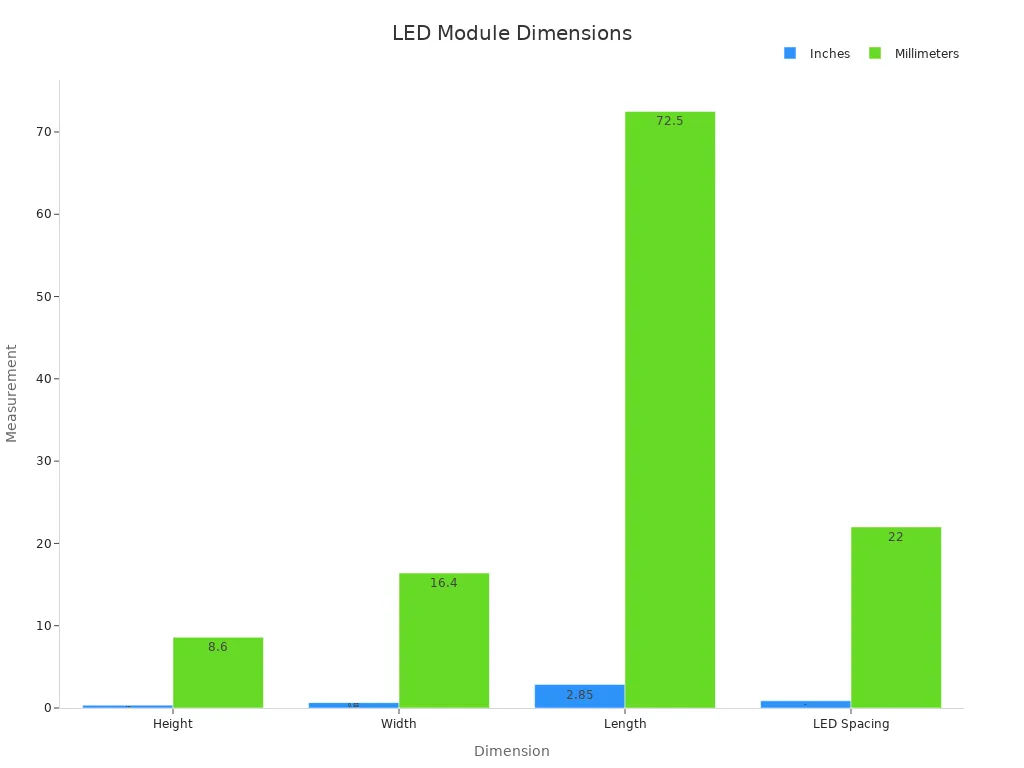
Why These Lights Were Chosen
What makes these lights special
The chosen LED strip lights are energy-saving, flexible, and work well with smart homes. For instance, the Nanoleaf Essentials Lightstrip has bright colors and works smoothly with Apple devices. The Eve Light Strip is great for adaptive lighting, copying natural light to boost your mood. The Onvis Smart LED Strip Lights are fun for parties with their music sync feature. Lastly, the Meross Smart LED Strip Lights are budget-friendly but still have great features.
These lights are also easy to set up and control. Whether you want to improve your home’s look or make your entertainment area more exciting, these lights are a great choice.
Picking the best HomeKit LED strip lights can change your home. The Nanoleaf Essentials Lightstrip is bright and works with many systems, like Apple. For natural light changes, the Eve Light Strip helps your mood and saves power. If you love music sync, the Onvis Smart LED Strip Lights are fun for parties or games. For a cheaper option, the Meross Smart LED Strip Lights are affordable and work well with Apple.
Choose lights that fit your daily needs. Adaptive lighting and music sync make using lights easy and fun. Control them with an app or voice commands for quick changes. For music sync, place the microphone close to the sound and set it up to match the beat.
Before buying, check if the lights work with your Apple devices. Measure your space to get the right size and see if the strip can expand. These tips will help you pick the best LED strip lights for your smart home.
FAQ
What is the difference between adaptive lighting and regular lighting?
Adaptive lighting changes brightness and color by itself during the day. It copies natural light to help your mood and save energy. Regular lighting stays the same unless you change it yourself. Adaptive lighting makes your home smarter and more comfortable.
Can I use HomeKit LED strip lights without an Apple device?
No, you need an Apple device like an iPhone or iPad to use HomeKit LED strip lights. They won’t work without Apple products. If you don’t have Apple devices, try LED strips that work with Google Home or Alexa instead.
How do I install LED strip lights?
Most LED strips have sticky backs for easy setup. Clean the surface, peel the backing, and stick the strip where you want it. Plug it in and use the app or remote to adjust settings. Always measure your space first to get the right fit.
Do music sync features work with all types of music?
Music sync works best with songs that have strong beats or bass. The microphone listens to the music and matches the lights to the rhythm. For soft or classical music, the effect might not be as strong. Place the microphone close to the sound for better results.
Are HomeKit LED strip lights energy-efficient?
Yes, most HomeKit LED strips use energy-saving LED bulbs. They use less power than regular lights. Features like dimming and adaptive lighting save even more energy. This makes them a smart and eco-friendly choice for your home.
Tip: Choose LED strips with energy labels like Energy Star for better savings.



