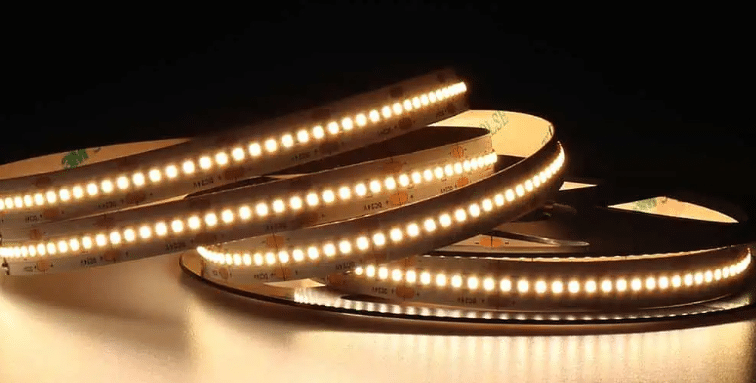
LED strip lights are great for decorating your home. However, they can be frustrating when they stop working. You might encounter issues like flickering, dead spots, or incorrect colors. These problems often arise due to weak power, poor connections, or voltage issues. For instance, flickering occurs if the power source is too weak. Dead spots may appear if the strip gets damaged. Fortunately, you can fix LED light strip problems with simple tools and some troubleshooting. This will help restore your lights to perfect working condition.
Key Takeaways
Check for flickering by inspecting the power and connections. Make sure they match what the LED strip needs.
Use a multimeter to find dead parts in the strip. This tool shows voltage drops and damaged spots fast.
Keep wires and connections tight to stop future problems. Look at them often to keep your LED strips working well.
Change broken LEDs and controllers to fix colors. This will make your lights bright and colorful again.
Take care of your LED strips by cleaning them. Check the power supply often to make them last longer.
Finding Problems with LED Strip Lights
Flickering Issues
Why do LED lights flicker?
Flickering LED lights can be annoying, but knowing the cause helps. A weak power supply is often the problem. If the voltage doesn’t match the strip’s needs, flickering happens. Voltage drops, where power lowers in the circuit, can also cause it. Another reason is bad LED design. Poor circuits or missing current-limiters can make lights flicker.
Steps to find flickering causes.
First, check the power supply. Make sure it gives the right voltage and amperage. Then, look at the connections. Loose or broken connections can stop power flow and cause flickering. If the problem continues, check the LED strip for damage or broken parts.
Sections That Don’t Light Up
Why do some parts stop working?
Non-working sections happen because of bad connections, broken wires, or poor soldering. Damaged wires or solder pads stop power from reaching certain parts. Loose connections or weak power can also make sections go dark.
How to test for dead sections.
Use a multimeter to check voltage along the strip. Start at the power source and move toward the strip. Look for voltage changes between positive and negative terminals. Check wires and connections for damage. Make sure all parts are connected, and the power supply gives steady voltage.
Color Problems
Why do colors look wrong or faded?
Wrong or faded colors happen because of bad controllers or damaged LEDs. Over time, LEDs wear out, causing uneven or dull colors. Voltage problems can also mess up color accuracy.
How to fix color issues.
Start by resetting the controller. If that doesn’t work, test each LED to find broken ones. Replace bad LEDs to bring back the strip’s original colors.
Connection Problems
Signs of bad or loose connections
Loose or bad connections can cause LED strip problems. You might see flickering, uneven brightness, or parts that don’t light up. These happen when wires are loose or connectors are broken. Bad connections can also cause overheating, which might ruin the strip.
Loose wires or connectors can make lights flicker or fail. Always secure connections during setup to avoid problems.
Watch how your LED strip acts to spot these issues. If lights flicker when you touch the strip or move wires, the connection may be loose. If some parts light up only sometimes, it could mean wiring or connector trouble.
Checking and fixing connections
To fix connection problems, look closely at wires and connectors. First, unplug the power supply to stay safe. Then, check wires and connectors for damage like bent pins or frayed ends. Look at connections on both the power source and the strip.
Use a multimeter to test if electricity flows through the wires. This tool shows if the circuit works properly. Replace broken or loose connectors right away. For soldered parts, re-soldering can fix weak connections. Always secure wires to stop future issues.
After fixing, reconnect the strip to the power supply. Check if the lights work without flickering or dimming. If they do, the problem is solved. Regularly inspect connections to keep your lights working well.
Tools and Materials for Fixing LED Strip Lights
Fixing LED strip lights is easier with the right tools. Below is a list of tools and materials you’ll need to begin.
Important Tools
Multimeter for checking
A multimeter is very helpful for finding LED strip problems. It checks voltage levels and ensures the power supply works. For example, if part of your strip doesn’t light up, use a multimeter to find damage or voltage drops. Many people like multimeters because they are simple to use and give accurate results.
Soldering iron for fixing
A soldering iron is needed to repair broken connections or add new LED parts. It helps you fix wires or connectors by re-soldering them. This tool is great for repairing damaged solder pads or loose wires. Many users say it makes strong repairs and is essential for LED strip work.
Wire cutters and strippers
Wire cutters and strippers are used to cut and prepare wires. These tools are important for replacing damaged parts or fixing loose wires. They make clean cuts and expose wires properly, which helps your repairs last longer.
Needed Materials
Replacement LED parts
Sometimes, fixing a damaged section isn’t possible, so you’ll need new parts. Good replacement LED strips have strong circuitboards with at least 2 oz of copper. This helps them handle more power. Choose strips with reflective coating for better brightness and match them to your current setup.
Electrical tape or heat shrink tubing
Electrical tape and heat shrink tubing protect exposed wires and secure connections. They stop short circuits and keep repairs safe from damage. Heat shrink tubing also gives a neat and professional look.
Correct power supply or adapter
A bad power supply can cause flickering or uneven light. Replacing it with the right adapter ensures steady performance. Pick a power supply that matches your LED strip’s voltage and amperage to avoid new problems.
Pro Tip: Use clips or double-sided tape to hold LED strips in place after fixing. This stops movement and prevents future damage.
Tool/Material | Purpose |
|---|---|
Multimeter | Tests voltage and checks if the power supply works. |
Soldering Iron | Repairs broken wires or connections on the LED strip. |
Wire Cutters/Strippers | Cuts and prepares wires for fixing or reconnecting. |
Replacement LED Strip | Replaces damaged sections when repairs aren’t possible. |
Electrical Tape | Covers exposed wires and keeps connections secure. |
Heat Shrink Tubing | Makes repaired connections look neat and professional. |
With these tools and materials, you can easily fix LED strip lights and make them work again.
Troubleshooting and Repairing LED Strips

Testing the Power Supply
How to check the power adapter
A bad power adapter can make LED lights flicker or dim. First, check if the adapter matches your LED strip. Look at the voltage and current ratings on the adapter. Compare them to what your LED strip needs. Use a multimeter to test the adapter’s output voltage. Place the probes on the adapter’s terminals. The voltage should stay within the correct range. If it drops or changes a lot, the adapter might be broken.
Also, check for damage like frayed wires or burn marks. Overheating could mean the adapter has internal problems. If you see these issues, replace the adapter to fix your lights.
Replacing a faulty power source
When getting a new adapter, match it to your LED strip’s needs. A good-quality adapter keeps the lights steady and avoids future problems. After installing it, test the lights to ensure they work without flickering or dimming.
Tip: If you add more LED strips, upgrade the adapter. Longer strips need stronger power to avoid voltage drops.
Fixing Loose Connections
Identifying loose or damaged connections
Loose connections can make parts of your LED strip flicker or stop working. Gently move the wires and connectors while watching the lights. If they flicker or turn off, the connection is loose. Check soldered joints and connectors for damage like bent pins or frayed wires.
Steps to re-solder or secure connections
Unplug the power supply before fixing connections to stay safe. Use a soldering iron to fix weak joints and make them strong again. Replace damaged connectors with new ones. Wrap wires with electrical tape or heat shrink tubing to keep them secure. After fixing, reconnect the power and test the lights to ensure they work properly.
Replacing Damaged Sections
Cutting and removing faulty sections
If part of your LED strip stops working, you may need to replace it. Use a multimeter to find the broken section by testing the voltage along the strip. Once found, cut out the bad part using wire cutters. Cut carefully at the marked cutting points on the strip.
Reconnecting new sections with connectors or soldering
Replace the broken section with a new one. Use solderless connectors for an easy fix or solder for a stronger connection. Follow these steps:
Line up the new section with the old strip.
Connect the positive and negative ends with connectors or solder.
Secure the connections with tape or heat shrink tubing.
Test the strip to make sure the new part lights up.
Replacing broken sections is a simple way to fix LED strips and make them work again.
Fixing Color Problems
Resetting or changing the controller
If your LED strip shows the wrong colors, the controller might be broken. The controller controls the colors and brightness of the lights. When it stops working, the strip may show faded or wrong colors. To fix this, try resetting the controller. Most have a reset button or steps to return to factory settings. Check the manual for exact instructions.
If resetting doesn’t work, replace the controller. Pick one that matches your LED strip’s voltage and color settings. After installing the new controller, test the strip to see if the colors are correct. A good controller will fix color problems and make the lights bright again.
Tip: Store the controller in a dry, safe spot to avoid damage.
Checking and fixing broken LEDs
Broken LEDs can also cause wrong colors on your strip. Look closely at the strip to find dim or faded lights. Use a multimeter to test each LED. Place the probes on the LED ends to see if it lights up. If it doesn’t, the LED is broken.
To fix it, remove the bad LED with a soldering iron. Replace it with a new LED of the same type. Make sure the positive and negative sides match the old one. After replacing the broken LEDs, test the strip again. This will fix color problems and make the lights even and bright.
Pro Tip: Be careful when handling LEDs to avoid breaking other parts.
Preventing Future Problems with LED Strip Lights
Proper Installation
Keeping strips secure to avoid harm
To make your LED strip lights last, secure them well. Use sticky backing or clips to hold them steady. This stops movement that might break the circuit or wires. If your strips don’t stick, clean the surface with alcohol first. Smooth and dust-free surfaces work best for sticking the strips.
Matching voltage and current correctly
It’s important to match the power supply to your LED strips. Use an adapter with the same voltage as your strips. Wrong voltage can burn out LEDs or cause flickering. For long strips, use thicker wires or higher voltage to stop power drops. Adding a current-limiter can also prevent overheating.
Tip: Don’t go over the maximum length of your LED strips. This keeps brightness even.
Regular Maintenance
Cleaning to stop dust buildup
Dust can make your LED strips dim and overheat. Wipe them gently with a soft, dry cloth every few months. Don’t use water or strong cleaners, as they can harm the LEDs. Cleaning often keeps your lights bright and lasting longer.
Checking wires and power supply often
Look at the wires and power supply every few months. Check for loose or damaged wires. Use a multimeter to test the power adapter’s voltage. A steady voltage keeps your LED strips from flickering or dimming.
Maintenance Task | Effect on LED Life |
|---|---|
Dust Removal | Keeps brightness high and prevents overheating. |
Temperature Control | Stops early dimming caused by extreme heat. |
Avoiding Overheating
Allowing airflow or using heat sinks
Too much heat can break LEDs. Install strips where air can flow freely. For powerful LEDs, use metal heat sinks like aluminum or copper. These help move heat away from the LEDs. Bigger heat sinks cool better by spreading heat over a larger area.
Not using full brightness too long
Running LED strips at full brightness for hours makes them hot. Dim the lights when full brightness isn’t needed. This lowers heat and helps the LEDs last longer.
Key Factor | Explanation |
|---|---|
Heat Movement | Heat moves from LEDs to heat sinks, then into the air. |
Why Heat Sinks Matter | They stop overheating, keeping LEDs efficient and lasting longer. |
Pro Tip: Attach LED strips to metal surfaces to help cool them and make them stronger.
Fixing LED strip lights can be simple and stress-free. Follow this guide to solve flickering, dead spots, or color issues easily. Use the right tools, like a multimeter and soldering iron, for better repairs. Install them properly and maintain them often to keep them working well.
To prevent common problems, try these tips:
Use shorter wires and thicker ones to stop power loss.
Decide to fix or replace broken parts based on their state.
For tough problems, hire an expert to stay safe.
Using good-quality parts and following the maker’s rules will help your LED strips last longer. These tips will help you fix your lights and enjoy their bright colors for a long time.
Tip: Manage heat well with heat sinks to protect your LEDs and keep them working great.
FAQ
1. Can I cut my LED strip lights to fit?
Yes, you can cut LED strips at special spots. These spots usually have a scissor icon or a line. Use sharp scissors to cut neatly. Cutting in the wrong place might break the strip.
2. Why do my LED lights turn off quickly?
This happens if the power supply overheats or is too weak. Check if the adapter matches your LED strip’s voltage and amperage. Replace it with the right power source to fix this problem.
3. How can I tell if my LED controller is broken?
A broken controller can cause flickering, wrong colors, or no response. Try resetting the controller or testing with a new one. If a new controller fixes the issue, the old one is faulty.
4. What if my LED strip adhesive won’t stick?
Clean the surface with rubbing alcohol to remove dirt or grease. If it still doesn’t stick, use double-sided tape or clips. These options hold the strip better and last longer.
5. Can I connect more LED strips together?
Yes, but make sure the power supply can handle them. Use connectors or solder wires to join the strips. Don’t go over the maximum length suggested by the maker to avoid dim lights or power issues.
Tip: Always check power needs before adding more strips to avoid overloading.
See Also
Ultimate Resource for Choosing Outdoor LED Light Strips
Selecting the Perfect LED Strip Lights for Linear Lighting
Effective Installation Tips for RGB LED Strip Lights
Top Five Tips for Selecting the Best LED Strip Lights
Understanding COB LED Strips and Their Functionality



