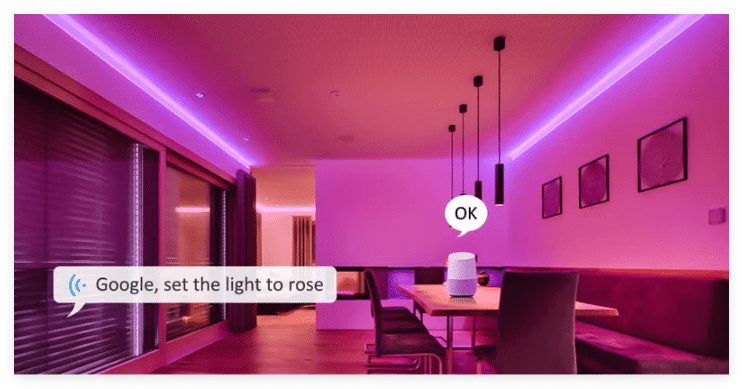
Have you ever wanted lights to match your favorite songs? LED strip lights music make this happen! These cool lights change sound into bright, matching light patterns. They use microphones or apps to sense music beats and display colorful lights. People love them because they make any room look exciting. Whether you’re having a party or relaxing at home, they set the perfect mood. With LED strip lights music, your music transforms into a fun, colorful experience.
Key Takeaways
LED strip lights can match music, showing colors that follow the beat.
To make them work with music, connect to a controller and use an app to set them up.
Place LED strip lights carefully for the best look; hide them behind furniture or on walls for a gentle glow.
Change brightness and colors to match your mood; use soft colors to relax and bright ones for fun events.
If they don’t sync well, check the microphone and app settings, or connect directly to the sound source for better syncing.
How to sync LED strip lights with music

Music sync technology in LED strip lights
Music sync tech has changed how we enjoy lights and sound. Modern LED lights have microphones and apps to detect music. They study beats, rhythms, and tones to match light patterns. For example, Govee’s LED Strip Light M1 has 11 music modes. These include fade, twinkle, and flow for a better experience. Some systems work with Alexa or Google Assistant. You can use voice commands to control your lights. This tech makes lights do more than shine—they react to your music.
Methods to connect LED strip lights for music sync
To sync LED lights with music, follow these steps:
Get LED lights, a controller (Bluetooth or Wi-Fi), and an app.
Pick a spot for the lights and plug them in.
Use the app to connect the lights and turn on music sync.
You may need extras like connectors and mounting tools for neat setup. If syncing doesn’t work, check app settings or fix delays. Small tweaks can help your lights sync perfectly.
How sound waves create light patterns
Sound waves make music-sync LED lights work. Audio signals turn into electric signals to control lights. For example, strong signals might show bright red, while weak ones show dim colors. The table below explains how sound changes into light:
Sound Signal Characteristics | RGB Color Output | Light Intensity |
|---|---|---|
Strong positive real signal (+10V) | Bright Red | High |
Weak positive real signal (+5V) | Dim Red | Low |
Zero output (0V) | Black | None |
Strong negative real signal (-10V) | Green | High |
Weak negative real signal (-5V) | Dim Green | Low |
This process turns sound into colorful lights, making music more exciting.
Benefits of LED strip lights music
Improving mood and atmosphere
LED strip lights music can make any room feel lively. When synced with songs, the lights match the beat and energy. Picture a soft glow for relaxing or bright colors for a party. These lights help create the right vibe for any event. Whether you’re with friends or alone, the lighting feels perfect.
Tip: Put lights behind furniture or on walls for a cool effect.
Encouraging creativity and self-expression
LED strip lights music let you show your style. You can pick colors and patterns that fit your mood. Pairing lights with music can spark ideas for art or writing. Gamers can enjoy custom lighting for an exciting setup. These lights make your space feel personal and inspire creativity.
Making entertainment more exciting
LED strip lights music make entertainment better. Sync them with sounds from movies, games, or songs. Imagine watching a movie with lights matching the action. Or gaming with lights reacting to every sound. These lights make music and entertainment more fun and memorable.
Did you know? Many LED lights have modes for gaming or movie nights.
How to connect LED strip lights for music sync
Step-by-step setup guide
Hooking up LED strip lights to music is simple. Follow these steps:
Pick a strip light controller that works with music sync. You can choose sound-sensitive, smart, or DMX controllers.
Put the LED strip lights where you want them. Make sure the surface is clean and dry so they stick well.
Attach the lights to the controller. If using a sound-sensitive controller, keep its microphone close to the sound source.
Get an app that works with your controller. These apps let you change settings like sensitivity and light patterns.
Play some music to test it out. Adjust the settings to match your playlist’s vibe.
Pro Tip: Place the microphone near your speakers for better light reactions.
Using apps and controllers for music sync
Apps and controllers make syncing lights with music easy. Bluetooth and WiFi controllers are the most common choices. Bluetooth controllers are easy to set up and great for small areas. WiFi controllers have extra features like voice control and remote access.
Feature | WiFi LED Controller | Bluetooth LED Controller |
|---|---|---|
Range | Up to 50 meters indoors | Around 10 meters |
Control Options | Voice control, remote access | Mobile app only |
Setup Complexity | More complex | Simple pairing |
Cost | Higher | Lower |
Using an app makes the experience even better. Apps let you pick colors, brightness, and music sync options. Some apps even have special modes for parties, gaming, or relaxing.
Adjusting music sync features for best results
Tuning music sync settings helps your LED lights work well. Start by trying different sensitivity levels. High sensitivity is good for loud music, while low sensitivity fits quiet songs.
Change light patterns to match the mood. For example, use “fade” for calm vibes or “strobe” for parties. If the lights don’t sync right, check the app or controller settings. Make sure the microphone is in the right spot or connect directly to the audio source for better results.
Quick Fix: If there’s a delay, restart the app or reconnect the controller to fix it.
Best LED strip lights for music sync

Features to look for in music-sync LED strip lights
When picking LED strip lights for music, check key features. Choose lights with advanced music sync to match beats and colors. Adjustable brightness and up to 16 million colors help set any mood. Modes like flash, fade, or strobe make them great for parties or relaxing.
Strong sticky backing is important to keep lights in place. You can stick them on walls, furniture, or ceilings. A simple setup, often with an app, makes installation easy.
Pro Tip: Pick lights with built-in microphones for better music syncing. This removes the need for extra gadgets.
Top-rated LED strip lights for music sync
Some LED strip lights are great for syncing with music. Tenmiro LED lights pulse to music, making them fun for parties. Govee M1 Strip Light is another favorite. It offers custom colors and patterns. Its Music DreamView feature matches lights to music for a cool effect.
Feature | Pros | Cons |
|---|---|---|
SUNLITE LED Strip Lights | – Sticks well | – Strips may break if bent too much |
– Easy to install | – Remote may not always work | |
M1 Strip Light | – Simple to set up | – May leave marks when removed |
– Customizable with RGBIC tech | – Few trim options | |
– Works with Alexa and Google Assistant | – Looks plain when off |
These lights mix style and function, giving you a fun lighting experience.
Budget-friendly vs. premium options
Cheaper LED lights like Nexillumi have basic music sync features. They are good for those on a budget but still want quality. Premium lights like L8Star offer better brightness, advanced sync, and smart home features.
Feature | Nexillumi (Budget) | L8Star (Premium) |
|---|---|---|
Length | 50 feet | Not listed |
Microphone Mode | Yes | Yes |
Brightness | Medium | High |
Smart Home Support | No | Yes |
Music Sync Capability | Basic (microphone only) | Advanced (app and microphone) |
For a low-cost option, Nexillumi works well. For a high-tech experience, L8Star is worth the price.
Tips for optimizing LED strip lights music
Best places to put LED strip lights
Where you place LED strip lights matters a lot. Keep them hidden to avoid bright, direct light. Put them behind furniture, under shelves, or along walls. Use small trims like quarter round to hide the strips and make the glow softer.
Mount the lights a little away from the wall for better results. This helps spread the light evenly and reduces shadows. If you’re using them for gaming or music sync, place them near your screen or speakers. Good placement improves the lighting and makes your space look cooler.
Changing brightness and colors
Adjusting brightness and colors makes your lights fit the mood. Use the app or controller to change these settings. For relaxing, dim the lights and pick warm colors like amber. For parties or games, make the lights brighter and choose bold colors like red or blue.
Try different modes like fade or strobe to match your music or mood. Many smart lights have pre-set scenes for easy switching. Changing these settings helps your lights match your activities perfectly.
Fixing music sync problems
If your lights don’t sync with music, don’t worry. Check the microphone on the controller or app settings first. Place the microphone close to your speakers for better sound detection. If syncing is still off, restart the app or reconnect the controller.
Adjust the sensitivity settings to match your music’s volume. For better results, connect the lights directly to the audio source. With some quick fixes, your lights will sync perfectly every time.
LED strip lights music turns your room into a lively space. They add colorful lights to your favorite songs for fun moments. Whether you’re throwing a party or chilling out, these lights match your vibe. They save energy, last long, and offer many colors, making them a great choice.
Benefit | Detail |
|---|---|
Energy Saving | Uses up to 80% less electricity |
Long-Lasting | Works for over 50,000 hours |
Color Options | Offers millions of color choices |
Brightness Control | Lights up instantly without waiting |
Low Heat | Produces very little heat |
Why wait? Let your music shine with these amazing lights. Check out their features and see how they can make your space cooler.
FAQ
What devices can control LED strip lights for music sync?
You can control LED strip lights using smartphones, tablets, or voice assistants like Alexa and Google Assistant. Many brands offer apps for easy customization. These apps let you adjust colors, brightness, and music sync settings with just a few taps.
Do I need WiFi to sync LED strip lights with music?
Not always! Some LED strip lights use Bluetooth or built-in microphones to sync with music. WiFi-enabled lights offer more features, like remote control and voice commands. Choose the option that fits your needs and setup.
Can I use LED strip lights outdoors?
Yes, but only if they are waterproof. Look for LED strip lights with an IP65 or higher rating. These lights resist water and dust, making them perfect for patios, gardens, or outdoor parties.
Tip: Always check the product label for outdoor compatibility.
How long do LED strip lights last?
Most LED strip lights last over 50,000 hours. That’s more than five years of continuous use! They’re energy-efficient and durable, making them a smart investment for your home or events.
Are music-sync LED strip lights safe to use?
Absolutely! LED strip lights produce minimal heat and use low voltage, making them safe for homes. Ensure you follow the installation instructions and avoid overloading power sources for added safety.
Note: Always buy from trusted brands to ensure quality and safety.
See Also
Illuminate Your Kitchen Cabinets With LED Strip Lights
Understanding The Functionality Of Cob LED Strips
Choosing Between 5V And 12V LED Strips For Projects



