
WS2812B LED strips have revolutionized modern lighting with their innovative design and functionality. These strips feature individually addressable LEDs, allowing you to create dynamic lighting effects and precise color changes. Their flexibility enables you to bend and shape them around surfaces, making them ideal for creative projects. Each WS2812B LED produces vibrant light output while consuming minimal power, ensuring energy efficiency. You can easily attach them using the adhesive backing or customize them by cutting to your desired length. With millions of color options and compatibility with systems like Arduino, WS2812B strips offer endless possibilities for decorative and functional lighting.
Key Takeaways
WS2812B LED strips have LEDs you can control separately. You can change each LED’s color and brightness for cool effects and designs.
These LED strips use a low 5V power supply. They save energy and are easy to use in projects like home decorations or wearable gadgets.
The strips are flexible, so you can bend and shape them. This makes them great for creative and useful lighting ideas.
With many color choices and smooth changes, WS2812B LED strips can make homes look nicer or be used for fun art projects.
To keep them working well, use the right power supply and check connections. This helps them last longer and work better.
What Are WS2812B LED Strips?
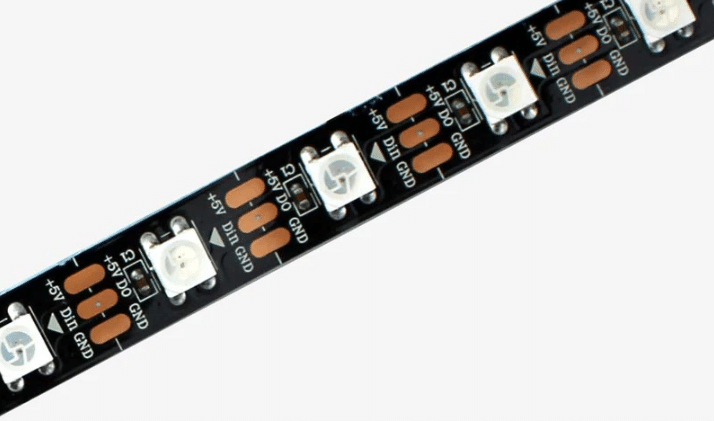
Definition and Overview
WS2812B LED strips are a type of individually addressable LED strip that combines RGB LEDs with built-in integrated circuits (ICs). These ICs allow you to control each LED independently, enabling dynamic lighting effects and precise color customization. Unlike traditional LED strips, WS2812B strips offer seamless transitions and vibrant displays, making them ideal for creative projects. Their compact design and flexibility make them easy to install on various surfaces, from flat walls to curved objects.
Key Components
RGB LEDs and Color Control
Each WS2812B LED contains three primary color diodes: red, green, and blue. By adjusting the intensity of these diodes, you can create millions of colors. The built-in IC ensures smooth transitions and consistent brightness across the strip. With 256 brightness levels for each color, you can achieve precise control over the light output.
Built-in ICs for Addressability
The integrated circuit in each LED is what sets WS2812B LED strips apart. It processes data signals to control individual LEDs, allowing you to create complex patterns and animations. This feature eliminates the need for external drivers, simplifying the setup process.
Flexible and Compact Design
WS2812B LED strips are designed for versatility. Their slim and flexible structure allows you to bend and shape them to fit your project needs. Whether you’re wrapping them around objects or embedding them in tight spaces, these strips adapt easily. Additionally, their adhesive backing ensures quick and secure installation.
Applications of WS2812B LED Strips
Home and Decorative Lighting
WS2812B LED strips are perfect for enhancing your home’s ambiance. Use them to illuminate shelves, cabinets, or ceilings with vibrant colors. They’re also popular for holiday decorations, adding a festive touch to any space.
Wearable and Portable Devices
Their lightweight and flexible design make WS2812B LED strips suitable for wearable technology. You can integrate them into costumes, accessories, or portable gadgets to create eye-catching effects.
Interactive Art and Installations
Artists and designers often use WS2812B LED strips in interactive installations. For example, the “Visitors Magnet” installation by Niklas Roy uses these strips to respond to magnetic movement, creating a dynamic and engaging experience. Their ability to produce intricate patterns and animations makes them a favorite in the art world.
Key Features of WS2812B LED Strips
Individually Addressable LEDs
One of the standout features of WS2812B is its individually addressable LEDs. Each LED contains its own control circuit, or chip, which processes data signals independently. This allows you to control the color and brightness of each LED separately. You can connect multiple LEDs in series using a single data line, making it easy to create intricate lighting patterns and animations.
With 256 brightness levels for each color, WS2812B LEDs offer precise control over light output. This makes them ideal for applications requiring vibrant and accurate color representation, such as in entertainment, signage, or interactive art installations. Whether you want a smooth gradient or a dynamic flashing effect, the individual addressability of these LEDs ensures endless creative possibilities.
Full RGB Color Spectrum and 24-Bit Control
WS2812B LED strips provide access to the full RGB color spectrum, enabling you to create millions of colors. Each LED combines red, green, and blue diodes, and you can adjust their intensity to achieve the desired hue. The 24-bit control system ensures smooth transitions and consistent color output.
For example, each LED processes 8 bits per color channel, resulting in 256 levels of brightness for red, green, and blue. This level of precision allows you to create subtle gradients or bold, vibrant displays. Whether you’re designing a colorful home setup or a professional-grade lighting project, WS2812B LEDs deliver exceptional color accuracy.
Voltage and Power Requirements
Operating Voltage (5V)
WS2812B LED strips operate on a 5V DC voltage, which is lower than many other LED types. This makes them compatible with a wide range of power supplies, including USB power banks and microcontroller boards like Arduino. The 5V LEDs are efficient and easy to integrate into various projects.
Power Efficiency and Consumption
WS2812B LEDs are designed with power efficiency in mind. At full brightness, they consume approximately 13.6 watts per meter, which is significantly less than other LED types like WS2811, which consumes around 18 watts per meter. When no LEDs are lit, WS2812B strips use minimal power, further enhancing their efficiency.
LED Type | Voltage Requirement |
|---|---|
WS2812B | 5V DC |
WS2811 | 12V |
To ensure optimal performance, choose a power supply that matches the voltage requirements of your WS2812B LED strip. Calculate the total power consumption based on the length of the strip and provide some overhead capacity to prevent voltage drops. This will help maintain consistent brightness and avoid flickering issues.
Daisy-Chaining and Scalability
WS2812B LED strips excel in scalability, making them ideal for projects requiring long or complex lighting setups. You can easily daisy-chain these strips by connecting the data output of one strip to the data input of the next. This feature allows you to create lighting systems with hundreds of LEDs while maintaining control through a single microcontroller pin.
Here are some benefits of daisy-chaining WS2812B LED strips:
You can connect multiple strips in series, enabling seamless scalability.
The entire setup remains manageable, as only one data line is needed for control.
Cascading LEDs simplifies wiring and reduces the need for additional components.
Feature | Description |
|---|---|
Cascadable | WS2812B LEDs can be connected in cascade, allowing for series connection. |
Scalability | Multiple LEDs can be connected, enhancing the scalability of the setup. |
When scaling for large projects, consider power supply requirements. Long strips may experience voltage drops, which can affect brightness and color accuracy. To prevent this, calculate the total power consumption and use appropriate wire sizes. Adding power injection points along the strip ensures consistent performance. Proper grounding also minimizes flickering and other issues.
Durability and Long Lifespan
WS2812B LED strips are built to last, offering durability and a long lifespan. These strips consume less power than traditional lighting, making them energy-efficient and environmentally friendly. The 5V LEDs emit minimal heat, converting most electrical energy into light. This reduces cooling needs and minimizes fire hazards, ensuring safe operation.
Several factors contribute to the longevity of WS2812B LED strips:
High-quality components, including the integrated chip, ensure reliable performance.
Efficient power usage reduces wear on the LEDs, extending their lifespan.
Proper heat management prevents damage and maintains consistent brightness.
IP and IK ratings protect the strips from environmental factors like dust and moisture.
By following best practices, you can maximize the lifespan of your WS2812B LED strips. Use a stable power supply, maintain proper voltage levels, and avoid overloading the system. These steps will help you enjoy vibrant and reliable lighting for years to come.
How Do WS2812B LED Strips Work?
Communication Protocol
One-Wire Digital Interface
WS2812B uses a single-wire communication protocol, simplifying the wiring process. This protocol combines data and clock signals into one line, reducing the number of connections you need. After powering on, the data input (DIN) port receives signals from the controller. Each LED processes the first 24 bits of data and passes the remaining data to the next LED through the data output (DOUT) port. This cascading process ensures efficient communication across the entire ws2812b led strip.
Data Signal and Timing
Precise timing is critical for controlling WS2812B LEDs. The protocol uses two types of pulses to represent binary data:
A short pulse (0.35 μs) for logic 0.
A long pulse (0.7 μs) for logic 1.
Each LED receives 24 bits of data, representing the brightness levels for red, green, and blue. After transmitting the data, the controller sends a 50 μs low reset pulse to prepare the LEDs for the next command. This timing ensures smooth and accurate color transitions.
Wiring and Connections
Power Supply and Voltage Regulation
To power your WS2812B LEDs, you need a 5V DC power supply. Ensure the power supply can handle the current requirements of your strip. For longer strips, inject power every 150 LEDs to prevent voltage drops. Proper soldering of connections is essential to avoid interference. Use heat-shrink tubing to protect soldered joints and verify connections with a multimeter.
Data Input and Output Setup
When connecting the data line, follow the direction arrows on the strip to ensure proper data flow. Keep the data line isolated from high-speed signals to prevent corruption. Short traces between the microcontroller and the strip improve signal integrity. Always consult the schematic diagram to avoid wiring errors.
Addressing and Control Mechanism
Role of Built-in Microcontrollers
Each LED in a WS2812B strip has a built-in microcontroller. This microcontroller processes data from the main controller and adjusts the LED’s color and brightness. The single-wire protocol allows the microcontroller to handle both clock and data signals efficiently. A minimum data rate of 400 kBits per second ensures smooth operation.
Individual LED Control Process
The built-in microcontroller enables individual control of each LED. It receives 24-bit data packets, which specify the brightness levels for red, green, and blue. After processing its data, the LED reshapes the remaining signal and sends it to the next LED. This process allows you to create intricate lighting effects across the entire strip.
How to Use WS2812B LED Strips in Projects

Setting Up the Hardware
Required Components (Power Supply, Microcontroller, etc.)
To set up WS2812B LED strips, you need a few essential components:
A power source to supply electricity to the LEDs.
A controller, such as an Arduino or Raspberry Pi, to manage the LED behavior.
Proper wiring is crucial to ensure the LEDs function correctly. The table below outlines the key connections:
Component | Description |
|---|---|
VDD | Power supply for the LED |
DOUT | Control data signal output |
VSS | Ground connection |
DIN | Control data signal input |
When connecting these components, follow the pin configuration carefully. Incorrect wiring can damage the LEDs or cause them to malfunction.
Connection and Wiring Diagrams
Start by connecting the power supply to the VDD and VSS pins of the LED strip. Attach the data input (DIN) pin to the controller’s output pin. Ensure the data flow follows the direction indicated on the strip. Use heat-shrink tubing to protect soldered joints and prevent short circuits. Keeping the wiring neat and secure will help avoid signal interference.
Programming WS2812B LED Strips
Using Arduino for Control
Arduino is a popular choice for controlling WS2812B LED strips. It offers precise control over each LED, allowing you to create intricate lighting effects. With Arduino, you can:
Adjust the color and brightness of individual LEDs.
Create smooth animations and transitions.
Program effects using a simple serial communication protocol.
The built-in ICs in WS2812B LEDs ensure consistent brightness and stable performance. Arduino’s low power consumption and ease of programming make it ideal for beginners and advanced users alike.
Using Raspberry Pi for Advanced Effects
Raspberry Pi provides more processing power, making it suitable for advanced lighting effects. You can control each LED individually to create dynamic patterns like scrolling text or color-changing animations. The single data pin simplifies the setup, while the ability to cut the strips to size adds flexibility. Raspberry Pi is perfect for projects requiring complex designs or interactive features.
Best Practices for Effective Use
Managing Heat and Power Distribution
To ensure your LED strips last longer, follow these tips:
Add a capacitor across the power terminals to smooth out voltage fluctuations.
Use resistors between the controller and the strip to reduce signal noise.
Keep the distance between the controller and the strip short to maintain signal integrity.
Ensure proper ventilation around the strip to prevent overheating.
Selecting a power supply that matches the strip’s voltage and current requirements is also essential. For longer strips, inject power every 150 LEDs to avoid voltage drops.
Ensuring Stable Signal Transmission
Stable signal transmission is key to achieving consistent lighting effects. Use a microcontroller that meets the timing precision requirements of WS2812B LEDs. Keep the data lines isolated from high-speed signals and maintain short traces to prevent interference. Precision in soldering connections is equally important to avoid data corruption. Adding power connections at regular intervals ensures stable voltage and prevents color distortion.
Troubleshooting WS2812B LED Strips
Identifying Common Issues
LEDs Not Responding or Lighting Up
When your WS2812B LED strip fails to light up or respond, several factors could be at play. Start by checking the power supply. A stable 5V DC power source is essential for proper operation. Use a multimeter to measure the voltage and amperage output to ensure it meets the strip’s requirements. Incorrect wiring is another common issue. Verify all connections against the schematic diagram to confirm they are accurate. Inspect the LED strip for visible damage, such as burnt components or broken solder joints. If the controller is unresponsive, resetting it by disconnecting the power for a few seconds can resolve erratic behavior.
Flickering or Incorrect Colors
Flickering LEDs or incorrect colors often indicate data transmission issues or power instability. Loose or poorly soldered connections can disrupt the data signal, causing inconsistent lighting. Ensure all connections are secure and free from corrosion. Overheating can also lead to flickering. Check for adequate ventilation around the strip and avoid overloading it with excessive brightness levels. If the problem persists, test the controller’s output voltage and update its firmware to fix any compatibility issues.
Solutions and Preventative Measures
Checking Connections and Power Supply
To troubleshoot effectively, start with the basics. Measure the power supply’s voltage and amperage to confirm it matches the strip’s specifications. Inspect the wiring for errors by consulting the manual or schematic diagram. Test the controller’s output voltage using a multimeter to identify faults. Regularly inspect the LED strip for physical damage, such as cracks or burnt sections. Resetting the controller can often resolve minor glitches. Keeping the firmware updated ensures compatibility with the latest features and fixes.
Debugging Code and Signal Timing
Programming errors or incorrect signal timing can cause your WS2812B LEDs to malfunction. Double-check your code for mistakes, especially in the data transmission logic. Use libraries like FastLED or Adafruit NeoPixel to simplify programming and ensure accurate timing. Keep the data line short and isolated from high-speed signals to prevent interference. Adding a resistor between the controller and the data input can reduce noise. For large setups, inject power at regular intervals to maintain consistent voltage and prevent flickering. These steps will help you achieve stable and reliable performance.
Tip: Regular maintenance, such as cleaning the strips and inspecting connections, can prevent many common issues. Use high-quality components during installation to enhance durability and performance.
WS2812B LED strips offer a versatile and innovative way to create dynamic lighting effects. You can control each LED independently, enabling endless possibilities for patterns and animations. Their flexible circuit board allows you to bend and shape them around surfaces, making them perfect for decorative lighting, event effects, or even automotive designs. With the ability to display 256 brightness levels and a wide range of different colors, these strips deliver smooth transitions and precise control. By addressing challenges like power supply issues and data signal interference, you can unlock their full potential and elevate your projects to a professional level.
FAQ
What makes WS2812B LED strips different from other LED strips?
WS2812B LED strips stand out because of their individually addressable LEDs. Each LED has its own built-in IC, allowing you to control colors and brightness independently. This feature enables dynamic animations and patterns, which are not possible with standard LED strips.
Can you cut WS2812B LED strips to a specific length?
Yes, you can cut WS2812B LED strips to fit your project. Look for the marked cutting points on the strip, usually between LEDs. Use sharp scissors to make clean cuts. Ensure you reconnect the data and power lines properly if you plan to use the cut sections.
Do WS2812B LED strips require a specific controller?
You need a microcontroller like Arduino or Raspberry Pi to control WS2812B LED strips. These controllers send data signals to manage the LEDs. Libraries like FastLED or Adafruit NeoPixel simplify programming and help you create custom lighting effects.
How do you power WS2812B LED strips?
WS2812B LED strips operate on 5V DC. Use a compatible power supply that matches the strip’s current requirements. For longer strips, inject power at intervals to prevent voltage drops. Always calculate the total power consumption to avoid overloading the supply.
Are WS2812B LED strips waterproof?
Some WS2812B LED strips come with waterproof coatings, while others do not. Check the product’s IP rating to confirm its water resistance. For outdoor or wet environments, choose strips with a higher IP rating, such as IP65 or IP67, for added protection.
Tip: Always verify the specifications before purchasing to ensure the strip meets your project needs.
See Also
Exploring The Best Applications For COB RGBW LED Strips
Choosing The Right RGB+W COB LED Strip For You
A Detailed Comparison Of RGB Versus RGBW LED Strips



