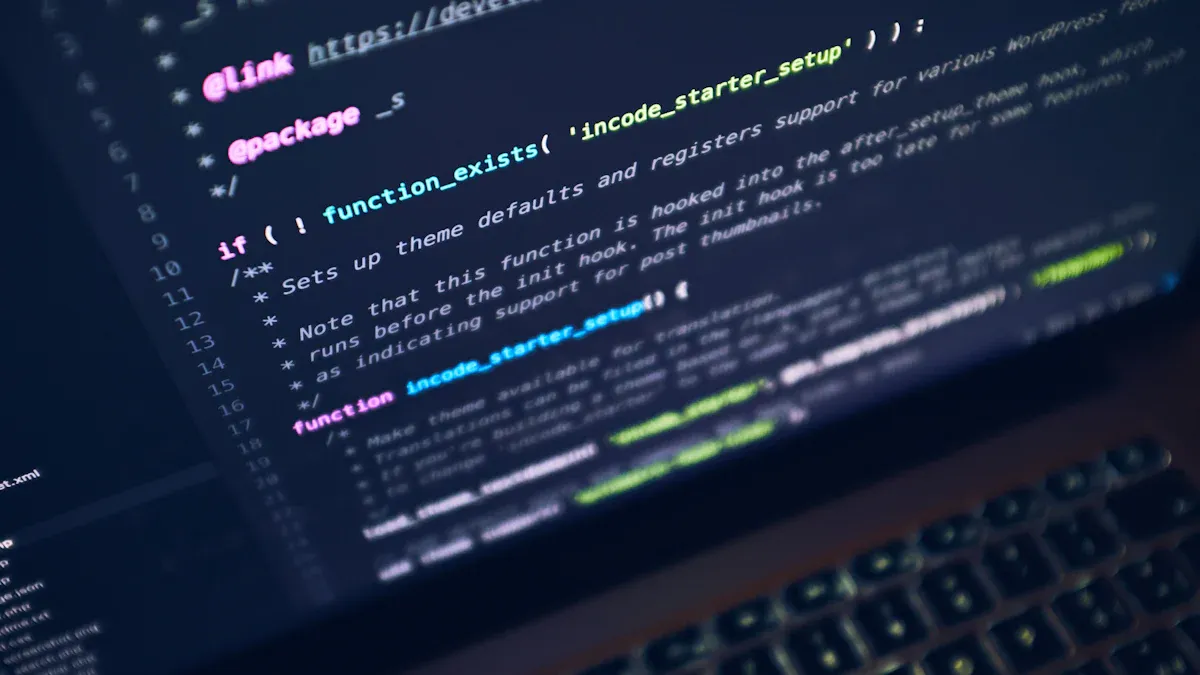
Programming addressable LED strips lets you make cool light effects. Each LED can shine in different colors, allowing you to create special designs for your tree or yard. You can program moving patterns like sparkling stars or flowing rainbows with these addressable LED strips. These lights will make your holiday setup unique. To do this, pick the right parts, connect power, write easy code, and test it. With some ideas, your Christmas tree can glow beautifully for the holidays.
Key Takeaways
Addressable LED strips let you make cool light designs for holidays. Each LED can glow in different colors, making it unique.
Pick the right LED strip and controller for your project. Popular ones like WS2812B and DMX512 have features for different needs.
Adding power is important to keep your LED strips bright. Extra power at spots stops dimming and keeps lights even.
Use easy tools like Arduino IDE to make fun light effects. Libraries like FastLED help beginners code without trouble.
Testing is very important. Check wires, power, and signal direction to make sure your lights work perfectly for the holidays.
Understanding Addressable LED Strips
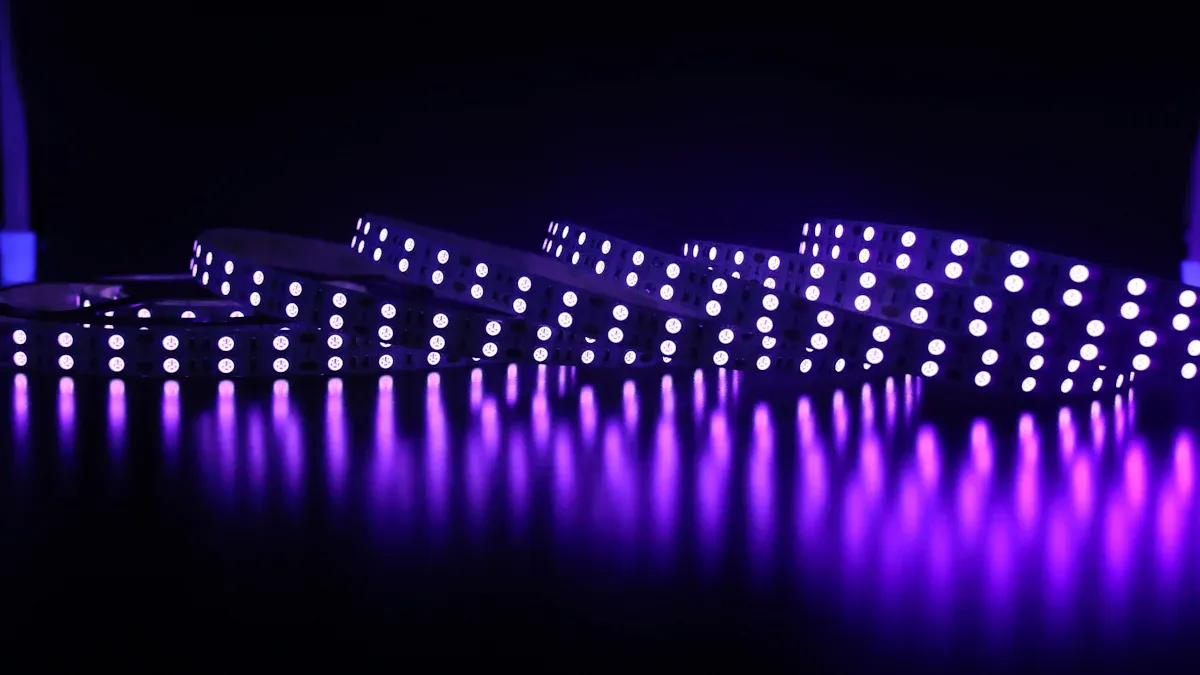
What Makes Addressable LED Strips Unique?
Addressable LED strips are special because you can control each light. Unlike regular LED strips, these let you make cool patterns or animations. This is possible because of tiny chips inside the strip. These chips help control the color, brightness, and timing of each LED.
Here’s a simple breakdown of what makes them unique:
Feature | Description |
|---|---|
IC Types | Different types of chips can be built-in or separate. |
Control Protocols | Uses DMX512 (standard) or SPI (custom) to control lights. |
Voltage Options | Comes in 5V, 12V, or 24V for different uses. |
LED Density | More LEDs per meter means brighter and smoother effects. |
Color Functionalities | RGB and RGBW options give better color choices. |
These features make them great for creative designs. You can use them for glowing trees or sparkling displays during the holidays.
Why Choose Addressable LED Strips for Christmas Lights?
Addressable LED strips are great for Christmas because they are flexible and energy-saving. You can program each light to show different colors or animations. For example, you can make a rainbow effect or sync lights to music for fun.
Here’s why they’re perfect for Christmas:
Advantage | Description |
|---|---|
Flexibility | Control each light for cool effects and precise designs. |
Energy Efficiency | Uses less power than old-style lights. |
Dynamic Lighting Effects | Makes effects like color fades, animations, and music syncing. |
These strips are also good for outdoor use because they resist water and dust. Whether for your tree or yard, they let you create amazing holiday decorations.
Essential Parts for Addressable LED Strips
Picking the Right LED Strips
Choosing the right LED strip is the first step. Addressable LED strips have different types. Popular ones are WS2812B, APA102, and DMX512. They have different chips and control ways. WS2812B is easy to wire with one data line. APA102 gives faster and smoother lights.
Think about the voltage of the strip. Most strips use 5V, 12V, or 24V. A 5V strip is good for small projects. Use 12V or 24V for bigger setups. They work better over long distances. Also, check how many LEDs are in a meter. More LEDs make smoother effects but need more power.
Choosing a Good Controller
The controller is like the brain. It tells each LED what to do. Two common types are DMX512 and SPI. DMX512 is very reliable. It works well for long distances. It also stops signal problems. SPI is cheaper but best for short distances.
Controller Type | Reliability | Compatibility |
|---|---|---|
DMX512 | High | Excellent |
SPI | Moderate | Good |
Make sure the controller works with your strip’s protocol. Some controllers can sync with music or apps. This makes your display more fun.
Picking the Right Power Supply
A good power supply keeps your strip working well. First, find out how much power your strip needs. Use this formula: Power of driver = LED strip wattage / 0.8. This means the power supply should handle 20% more than needed. If your strip uses 60 watts, get a 75-watt power supply.
Match the power supply voltage to your strip. For outdoor use, get a power supply that resists dust and water. Look for at least 80% efficiency. This saves energy and keeps things cool.
Tip: If your LED strip can dim, make sure the power supply works with PWM or TRIAC dimming. This helps control brightness smoothly.
Extra Tools You’ll Need
To make your addressable LED strip setup work better and look great, you’ll need some extra tools. These items make setting up easier and help your lights last longer.
Aluminum Channels
Aluminum channels hold your LED strip in place. They make it look neat and act as a heat sink. This stops the LEDs from getting too hot and wearing out. Many channels also have diffusers to spread the light evenly.Connectors and Wires
Connectors and wires help link strips to the controller and power. Solderless connectors are quick and easy to use. They keep the wires secure and prevent them from coming loose.Mounting Clips or Adhesive Tape
Use clips or strong tape to hold your LED strip steady. Clips are good for outdoor or bumpy surfaces. Tape works best on smooth indoor areas. Both stop the strip from falling or sagging.Heat Shrink Tubing
Heat shrink tubing covers wires and keeps them safe from dust and water. This is important for outdoor setups or damp places. It also lowers the chance of short circuits.Diffusers
Diffusers are optional but useful. They spread light evenly and remove harsh spots. This makes your LED strip look smoother and more stylish.
Here’s how these tools help your setup:
Benefit | Description |
|---|---|
Better Looks | Makes your setup blend with decor and look professional. |
Keeps LEDs Cool | Helps LEDs stay cool, last longer, and shine evenly. |
Easy to Install | Includes tools that make mounting simple for any surface. |
Saves Money | Cuts down on repairs and energy use, saving you money over time. |
Adding these tools will make your LED strip setup not just useful but also beautiful and durable.
Setting Up Power Injection for Addressable LED Strips

Why Power Injection Matters
Power injection keeps your LED strip bright everywhere. Without it, the lights at the end may look dim. This happens because voltage weakens as it moves along the strip. Adding power at different points fixes this problem. It ensures all parts of the strip get enough energy. This is very important for holiday lights to stay colorful and bright.
Figuring Out Power Needs
To know how much power your strip needs, check its length and voltage (5V, 12V, or 24V). A good rule is to add power every 16 to 33 feet. Make sure your power supply can handle the total power needed. For example, if your strip uses 60 watts, get a 75-watt power supply. This extra power prevents overloading and keeps the lights shining well.
Steps to Add Power Injection
Adding power injection means connecting extra wires from the power supply to the strip. Follow these steps:
Measure Length and Voltage: Find out your strip’s length and voltage type.
Plan Injection Points: Decide where to add power every 16 to 33 feet.
Attach Extra Wires: Connect wires from the power supply to the strip at these points.
Check Power Supply Strength: Ensure the power supply can handle the total power.
Secure All Connections: Tighten connections to avoid shorts and keep polarity correct.
Adding power in the middle and end of the strip works well. For example, soldering extra wires to the strip helps keep brightness even. Tests show this method reduces voltage drops. It ensures your holiday lights stay bright and beautiful all season long.
Programming Addressable LED Strips
Recommended Software for Programming
To program an addressable LED strip, you need good software. A popular choice is Arduino IDE. It works with libraries like FastLED and Adafruit NeoPixel. These libraries make coding easier by offering ready-made functions. Arduino IDE is simple to use and has lots of online help for beginners.
Here are two easy tutorials to try:
How to Use FastLED with Arduino to Program LED Strips: Learn to make animations and effects with the FastLED library.
Guide for WS2812B Addressable RGB LED Strip with Arduino: Understand how to control WS2812B LEDs and their features.
If you like visual tools, try WLED. It lets you design colors and effects without writing code. These tools make programming fun and easy for beginners.
Basics of Coding for Addressable LED Strips
Coding for addressable LED strips means sending commands to each light. Libraries like FastLED and NeoPixel make this simple. First, install the library in Arduino IDE. Then, test your setup with sample codes. Here’s a basic example using FastLED:
#include <FastLED.h>
#define NUM_LEDS 60
#define DATA_PIN 6
CRGB leds[NUM_LEDS];
void setup() {
FastLED.addLeds<WS2812, DATA_PIN, GRB>(leds, NUM_LEDS);
}
void loop() {
for(int i = 0; i < NUM_LEDS; i++) {
leds[i] = CRGB::Red; // Set each LED to red
FastLED.show();
delay(50);
}
}
This code makes your strip glow red. You can change it to add effects like fading or chasing lights. Experiment with colors to create unique designs.
Designing Custom Patterns and Effects
Making custom animations for addressable LED strips is exciting. You can create effects like rainbows, twinkling stars, or lights synced to music. Trying different patterns helps you make cool holiday displays.
Here are some creative projects:
Project Name | Description | Creator |
|---|---|---|
Glow Flow | A sculpture that reacts to sound, light, and motion. | Roger Cheng |
Tulip Chandelier | A chandelier shaped like tulips with glowing LED strips. | Ben Henke |
8×8 LED Cube | A 3D cube with colorful panels powered by Pixelblaze. | BanhammersWrath |
These projects show how many effects you can make. Whether you want smooth color changes or bold animations, addressable LEDs give endless options. Start small and grow your designs as you learn more.
Testing and Troubleshooting Your Setup
Steps to Test Your Addressable LED Strip Setup
Testing your addressable LED strip ensures it works correctly. Follow these simple steps to find and fix problems:
Check Power Supply: Make sure the power matches your strip’s voltage and current.
Inspect Wiring: Look at all connections. Tighten any loose wires.
Confirm Signal Direction: Check if the data signal flows the right way. Arrows on the strip show the direction.
Find Faulty LEDs: Spot broken LEDs. Skip them to see if others work.
Check Data Signal: Use amplifiers for long strips to keep the signal strong.
Add Power Injection: Add power at ends or along strips over 5 meters to stop dimming.
Set Up Controller: Make sure the controller matches your strip type.
Update Software: Install updates to fix bugs or glitches.
Check Environment: Look for water or damage, especially outdoors.
Restart System: Turn everything off and on to fix small issues.
These steps help you test your setup and keep your lights bright for the holidays.
Common Problems and How to Fix Them
Sometimes, addressable LED strips have problems. Knowing how to fix them saves time. Here are common issues and solutions:
Problem | How to Fix It |
|---|---|
Connection Issues | Restart the controller and lights. Pair them again. Stay within 30 feet. Reduce interference. Reset if needed. |
App Problems | Close and reopen the app. Restart your phone. Update the app. Reinstall it if problems continue. |
LED Compatibility Problems | Use compatible lights. Check connections if LEDs don’t work. Ensure the controller matches the lights. |
To keep your setup working well:
Clean the strip often to keep it bright.
Add capacitors to stop power changes.
Use pigtail wires for stronger connections.
By fixing these problems and following tips, your LED strips will stay bright and ready for amazing holiday displays.
Using addressable LED strips makes your Christmas tree amazing. First, pick the right parts, connect power, and write code. Test everything to make sure the lights work well. Create fun designs like sparkling white lights or colorful patterns. These strips make your tree special and add joy to your holidays. You can use them inside or outside to create a magical Christmas look.
FAQ
How can I tell if my LED strip works with my controller?
Look at the LED strip’s protocol, like WS2812B, which uses one data line. Match it to the controller’s supported protocols. Most controllers list which LED types they work with. Always check this before buying.
Can I use addressable LED strips outside?
Yes, but pick waterproof strips with an IP65 rating or higher. Use a weatherproof power supply and protect connections with heat shrink tubing or waterproof connectors. This keeps moisture and dust out.
Why do some LEDs look dimmer?
Dim LEDs happen because of voltage drop, especially on long strips. Add power injection every 16-33 feet to keep brightness even. Make sure your power supply has enough wattage for the whole strip.
Do I need to solder wires to connect LED strips?
Not always. You can use solderless connectors for quick and easy setups. But soldering is better for strong, reliable connections, especially outdoors or for permanent setups.
Can I make my LED strips match music?
Yes! Use a controller with music-sync features or software like WLED. These tools read audio and create light effects that move with the music’s beat.
See Also
Utilizing Smart LED Strips for Home Lighting in 2025
Effective Installation Techniques for RGB LED Strip Lights
Creative LED Strip Lighting Concepts for the Holiday Season
Selecting the Perfect LED Strip Lights for Linear Lighting
Best Practices for Installing LED Strip Lights in 2025



