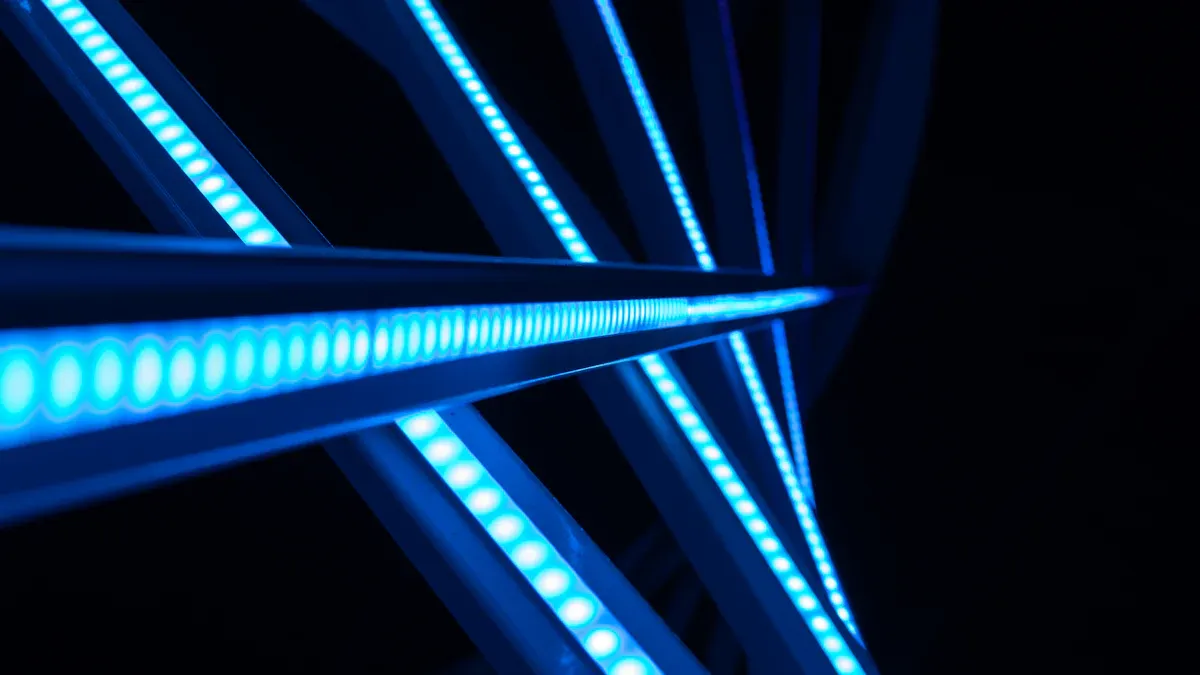
Replacing a rigid LED light strip might seem tricky at first, but it’s easier than you think. With the right approach, you can handle light strip replacement like a pro. Imagine upgrading your space with fresh, vibrant lighting in just a few simple steps. Whether it’s a flickering strip or you’re ready for an upgrade, you’ve got this! Take a deep breath, grab your tools, and let’s get started on transforming your lighting setup.
Key Takeaways
Get tools like screwdrivers, pliers, and a multimeter first. The right tools make the job simple and quick.
Pick the right LED strip by checking voltage, brightness, and strength. This helps it work well and last longer.
Turn off power before taking out the old strip. Staying safe stops electrical accidents while replacing it.
Clean the surface well before putting on the new strip. A clean spot helps it stick better and stay longer.
Test the new LED strip after putting it on to check if it works. Fixing problems early saves time later.
Tools and Materials for Rigid LED Light Strip Replacement
Essential tools for light strip replacement
Before starting, gather all the tools you’ll need. The right tools make the job faster and easier. Here’s a list of what to have ready:
Screwdriver: Use it to take out screws holding the strip.
Pliers: Great for pulling out parts that are stuck.
Wire cutters/strippers: Needed to cut and prepare wires for connections.
Multimeter: Checks voltage and ensures your power supply works.
Adhesive remover: Helps clean off old sticky residue.
💡 Pro Tip: A multimeter helps you find power problems quickly. It’s worth the small cost to avoid big issues!
Here’s why these tools are helpful:
Tool | Purpose |
|---|---|
Screwdriver | Loosens screws to access the light strip or housing. |
Pliers | Pulls out parts that are hard to remove. |
Wire cutters | Cuts wires to the right size for connecting. |
Multimeter | Tests voltage and checks if the power supply is working. |
Adhesive remover | Removes old glue for a clean surface to install. |
Selecting the right rigid LED light strip
Picking the correct light strip is very important. Not all strips are the same, so consider these points:
Voltage compatibility: Make sure the strip matches your power supply.
Brightness and color: Choose between warm, bright white, or colorful RGB lights.
Durability: Look for strips that last up to 50,000 hours or more.
Mounting options: Many strips come with sticky backs for easy setup.
Here’s a comparison of popular rigid LED light strip models to guide you:
Item | WS2811 | WS2812 | WS2813 | WS2815 |
|---|---|---|---|---|
Chip Size | 5050/2835/3535 | 5050/3535/2020 | 5050 | 5050 |
IC | External IC | Built-in IC | Built-in IC | Built-in IC |
Voltage | DC5V/DC12V/DC24V | DC5V | DC5V | DC12V |
Color | RGB/White/Dual white | RGB | RGB/RGBW | RGB |
Break continues | No | No | Yes | Yes |
⚠️ Note: Overheating can ruin your LED strip. Use the right power supply and give the strip breaks to cool down.
Preparing your workspace for safety
Safety is always the first step. Take time to set up your workspace:
Turn off the power: Unplug the power to avoid getting shocked.
Clear the area: Move clutter away so you have space to work.
Wear safety gear: Gloves and glasses protect you from sharp parts or wires.
Ensure proper lighting: Bright light helps you see clearly and avoid mistakes.
🛠️ Tip: If using a ladder, make sure it’s steady and on flat ground.
By having the right tools, picking the best light strip, and setting up safely, you’ll make the replacement process smooth and easy.
Removing the Old LED Light Strip
Disconnecting the power safely
Before you start removing the old strip, safety should be your top priority. Disconnecting the power ensures you won’t face any electrical hazards. Here’s how to do it safely:
Unplug the power supply from the outlet.
If the strip is hardwired, turn off the circuit breaker connected to it.
Double-check that the power is off by using a multimeter to test for voltage.
Low-voltage DC electronics, like LED strips, are generally safe. However, it’s always better to be cautious. Turning off the power or unplugging the supply before testing or adjusting any LED components is strongly recommended.
⚡ Quick Tip: Never skip this step, even if you’re in a hurry. It’s a small action that can prevent big problems.
Detaching the rigid LED light strip
Once the power is off, it’s time to remove the old strip. This step might require a bit of patience, especially if the adhesive is strong. Follow these steps to make the process easier:
Start at one end of the strip and gently peel it away from the surface.
Use a flat tool, like a plastic scraper, to lift stubborn sections without damaging the surface.
If the strip is screwed in place, use a screwdriver to remove the screws first.
For strips with connectors, carefully disconnect them to avoid damaging the wires.
If the adhesive is tough to remove, don’t worry. An adhesive remover can help loosen it up. Just apply a small amount, let it sit for a few minutes, and then try peeling again.
🛠️ Pro Tip: Keep the screws and connectors in a small container so you don’t lose them during the process.
Cleaning the surface for the new installation
A clean surface is key to a successful LED rope light replacement. Proper cleaning ensures the new strip adheres well and stays in place. Here’s how to prep the area:
Wipe the surface with a damp washcloth to remove dust and debris.
Let it dry completely.
Use an alcohol swab to clean the area again, removing any grease or residue.
For extra adhesion, apply an adhesive promoter to the installation spots.
These steps not only improve adhesion but also help the new strip last longer. Skipping this step could lead to the strip peeling off prematurely, so take your time to do it right.
🧼 Note: Avoid using harsh chemicals that could damage the surface or leave a residue. Stick to alcohol-based cleaners for the best results.
By following these steps, you’ll have a clean, safe, and ready-to-go surface for your new LED light strip.
Installing the New LED Light Strip
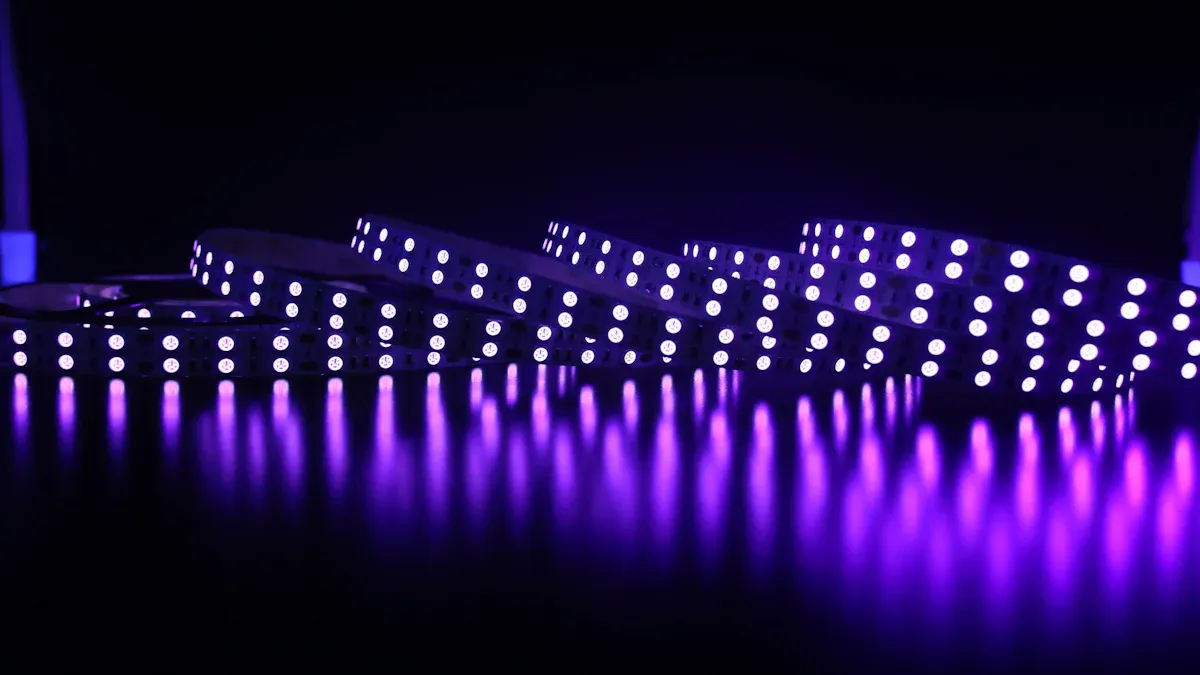
Placing the new rigid LED light strip
Your surface is clean, so it’s time to place the strip. Unroll the LED light strip and lay it where you want to install it. This helps you see how it will look when finished.
Steps to position the strip correctly:
Measure and mark: Use a ruler to mark where the strip will go. This keeps it even.
Check alignment: Make sure the strip is straight and matches the edges or curves.
Test the fit: Hold the strip in place to ensure it fits before sticking it down.
🛠️ Tip: If the strip is too long, cut it only at marked cut points. Cutting elsewhere can break the LEDs.
Taking time to position the strip now avoids mistakes later.
Attaching the strip securely
Once the strip is in the right spot, secure it. The way you attach it depends on the strip type and surface.
Here are good ways to attach the strip:
3M adhesive backing: Many strips have sticky backs. Peel off the cover and press the strip onto smooth indoor surfaces.
Silicone brackets: Use these for heavier strips or outdoor areas. They hold the strip tightly and last longer.
💡 Pro Tip: Press adhesive strips for 10 seconds to stick well. For brackets, space them evenly for better support.
Securing the strip properly stops it from falling or peeling later.
Hooking up and testing the LED light strip
After attaching the strip, connect and test it. This makes sure it works before you finish.
Steps to connect and test your strip:
Connect the power supply: Match positive and negative ends when attaching to power.
Check for damage: Look for bent parts or loose wires.
Turn it on: Test the strip to check brightness, color, and if it works.
Check safety: Use a tester to ensure no electricity is leaking.
Fix problems: If it flickers or dims, check the connections and power source.
⚡ Quick Tip: Always test the strip before finishing. Fixing issues now is easier than later.
By connecting and testing carefully, your LED light strip will work perfectly and look great!
Tips for a Successful Light Strip Replacement
Getting the alignment and sticking it properly
Making sure the strip is straight is very important. Before sticking it down, check its position carefully. Use a ruler to keep it straight and evenly spaced. If you’re working on corners, gently bend the strip to fit the shape without forcing it.
Clean the surface well before attaching the strip. Dirt or grease can make the adhesive weak. If the strip has a sticky back, press it firmly for 10 seconds to secure it. For heavier strips, use brackets or clips to hold them better.
🛠️ Tip: Unsure about placement? Use painter’s tape to mark where the strip will go before sticking it down.
Avoiding common mistakes during installation
Mistakes can ruin your work or damage the strip. Here are some errors to avoid:
Not testing the strip: Always test it first to make sure it works.
Cutting in the wrong spot: Only cut at marked points to avoid breaking the LEDs.
Using the wrong power supply: Match the strip’s voltage and wattage to the power source.
Ignoring heat issues: Don’t place the strip in tight spaces without airflow. Overheating can damage it.
⚡ Quick Reminder: Check all connections before turning the power back on to avoid problems.
Keeping your LED strip in good condition
Taking care of your strip helps it last longer. Clean it often with a soft, damp cloth to remove dust.
Use a dimmer to lower brightness to 70-80%. This reduces wear and tear. Make sure your power supply gives steady voltage to stop flickering and extend the strip’s life.
LED lifespan means when the light dims to 70% of its original brightness. This happens slowly, but good care can delay it. Also, don’t use a strip that’s too long for one power source. It won’t work well.
💡 Pro Tip: Check your strip regularly for loose wires or damage. Fixing small problems early can prevent bigger issues later.
By following these steps, you’ll have a perfect light strip replacement and enjoy bright, long-lasting lighting in your space.
Replacing a rigid LED light strip doesn’t have to be overwhelming. By breaking it into three simple steps—gathering tools, removing the old strip, and installing the new one—you can handle the process like a pro. With the tips shared, you’ll avoid common mistakes and ensure your new LED strip lasts longer. Take your time, follow the steps, and enjoy the fresh, vibrant lighting you’ve created. You’ve got this!
FAQ
What if my LED strip doesn’t light up after setup?
Check the power supply and wire connections first. Ensure the positive and negative wires match correctly. Use a multimeter to see if voltage is present. If all looks fine, check the strip for any damage.
💡 Tip: Confirm your LED strip works with the power source.
Can I shorten my LED strip to fit a space?
Yes, but only cut at marked points on the strip. These spots are made to keep the LEDs working after cutting. Cutting anywhere else can break the strip and stop it from working.
⚠️ Warning: Always turn off power before cutting the strip.
How do I get rid of sticky residue from the old strip?
Use rubbing alcohol or adhesive remover. Put a little on the sticky part, wait a few minutes, then scrape it off gently with a plastic tool.
🧼 Note: Don’t use strong chemicals that might harm the surface.
Can one power supply work for several LED strips?
Yes, but the power supply must handle the total voltage and wattage of all strips. If overloaded, it may flicker or get damaged.
🔌 Pro Tip: Pick a power supply with slightly more wattage than needed.
How can I stop my LED strip from getting too hot?
Make sure air can flow around the strip. Don’t put it in tight spaces. Use a dimmer to lower brightness and help it last longer.
🌬️ Quick Tip: If the strip feels warm, turn it off to cool down.
See Also
Effective Methods for Installing RGB LED Strip Lights
Best Practices for Installing LED Strip Lights in 2025
Steps to Properly Connect Your COB Lighting Strip
Top Five Tips for Selecting the Ideal LED Strip Lights
Ultimate Guide for Choosing Outdoor LED Light Strips



