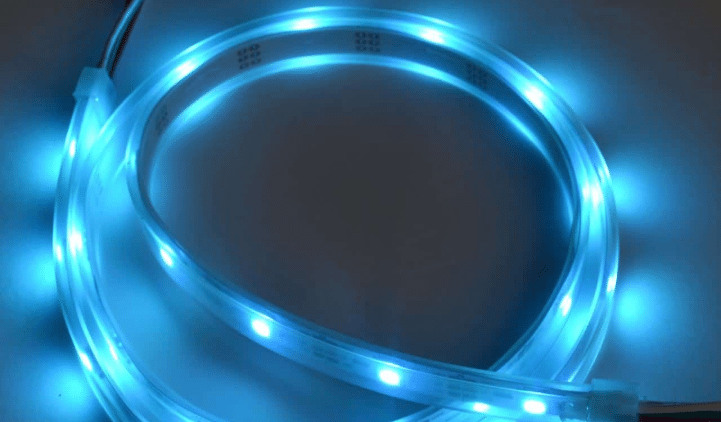
Addressable LED strip lights are changing how we use lighting. Unlike normal LED strips, you can control each light separately. This lets you create cool and colorful effects. You can make a soft glow for your room or bright colors for a party.
You don’t need to be a tech genius to use them. As smart home gadgets grow popular, these lights are easier to use. They also save energy, cutting costs by up to 75% compared to old-style lights. No surprise, the market for smart LED strips is growing fast, with a 20% yearly increase expected in the next five years.
If you like DIY projects or enjoy fun lighting ideas, addressable LED strips are great for making your designs real.
Key Takeaways
Addressable LED strip lights let you control each light separately. This helps create cool effects like animations and color changes.
These lights use less energy, cutting electricity costs by 75%. They are a smart and eco-friendly choice for projects.
Pick the right voltage for your project. Use 5V for small setups and 12V for bigger ones to get the best results.
Installing them is simple. Measure your space, clean the area, connect the controller and power supply, and stick the strip in place.
You can easily program effects using tools like Arduino. Libraries like FastLED help you make fun and unique light designs.
What makes addressable LED strip lights unique?
Differences between addressable and regular LED strip lights
How can you tell if an LED strip is addressable? The key difference is in how you control them. With addressable LED strips, you can adjust each light separately. Regular LED strips only let you control the whole strip at once. This means addressable strips can create moving effects like chasing lights or rainbows. Regular strips stick to one color or steady lighting.
Here’s a simple comparison:
Feature | Addressable LED Strip | Non-addressable LED Strip |
|---|---|---|
Control | Each LED is adjustable | Entire strip adjusts together |
Colors | Every LED shows different colors | One color for the whole strip |
Wiring | Needs data wires for signals | Only power and ground wires |
Applications | Moving effects, mood lighting, fun displays | Basic lighting, accents |
Complexity | More complex (needs programming) | Easier to use |
Cost | Costs more | Costs less |
If you want creative and flexible lighting, choose addressable LED strips.
Key features and benefits of addressable LED strips
Addressable LED strips have special features that make them unique. Each light has its own chip, so you can change brightness and colors for every LED. This lets you make cool effects like animations, gradients, or lights that move with music.
They are also energy-saving. Even with their advanced features, they use less power than older lights. They last a long time, so you won’t replace them often. Plus, they work with smart home systems. You can control them with apps or voice commands easily.
Popular applications for custom lighting
Addressable LED strips are great for making your space unique. Want a cozy living room? Use soft, warm colors. Want a cool gaming setup? Add bright RGB lights that match your game. They’re also perfect for holiday decorations. Imagine a Christmas tree with moving lights or spooky Halloween effects.
You can use them for art projects too. Many DIY fans make sculptures or interactive displays with these strips. The options are endless, limited only by your creativity.
How to pick the best addressable LED strip
Choosing an addressable LED strip can seem tricky. But don’t stress! By knowing a few basics, you’ll find the right one.
Voltage options: 5V vs. 12V
Voltage affects how your LED strip works. For small projects like gaming setups, 5V strips are great. They give bright colors and precise control. However, they’re better for short lengths because voltage drop happens over long distances.
For bigger projects, like outdoor lighting, 12V strips are better. They stay bright over longer distances, making them more reliable. For instance, a 12V strip can light up 5 to 20 meters, while a 5V strip might dim.
Here’s a simple comparison:
Feature | 5V LED Strips | 12V LED Strips |
|---|---|---|
Best Use | Small projects | Large installations |
Voltage Drop Resistance | Good for short lengths | Works for long distances |
Brightness Control | Very precise | Stays even over long strips |
Installation Cost | Cheaper | Costs more upfront |
Comparing types: WS2811, WS2812B, and SK6812
Popular LED strips include WS2811, WS2812B, and SK6812. Each has special features. WS2812B is affordable and easy to use. SK6812 is brighter and adds white and warm white colors, perfect for detailed lighting effects.
Here’s a quick comparison:
Criteria | SK6812 | WS2812B |
|---|---|---|
Voltage | 5V/12V/24V | 5V |
Brightness | 800-1000 mcd | 500-700 mcd |
Color Options | RGB+White+Warm White | RGB |
Power Consumption | Uses less power | Uses slightly more |
Price | More expensive | Budget-friendly |
For advanced effects, SK6812 is worth it. For simple projects, WS2812B is a good choice.
Things to think about: length, brightness, and compatibility
Before buying, think about your project’s needs. Measure the length you need. Long strips may need extra power to avoid dimming. Also, decide on brightness. For workspaces, pick brighter strips. For cozy lighting, softer brightness is better.
Check compatibility too. Make sure the strip works with your controller or smart home system. WS2812B works well with Arduino and Raspberry Pi. Lastly, check power use. For example, newer WS2812B strips use only 0.18W per LED, saving energy.
Tip: Always read the strip’s details like voltage, power, and LED density to match your project.
How to install addressable LED strips

Tools and materials needed for installation
Before starting, gather all the tools and materials. Here’s what you’ll need:
Addressable LED strip lights: Pick the right type for your project.
Power supply: Match the strip’s voltage (5V, 12V, or 24V).
Controller: Use an Arduino or a remote controller.
Wiring tools: Get wires, connectors, and a soldering iron if needed.
Adhesive or mounting clips: Attach the strip to your surface securely.
Multimeter: Check connections and voltage levels for safety.
Tip: Check your tools and materials twice. Missing items can slow you down.
Step-by-step guide to setting up the LED strips
Installing addressable LED strips is simple. Follow these steps:
Measure your space: Make sure the strip fits. Cut it if needed.
Clean the surface: Wipe the area where you’ll stick the strip.
Attach the controller: Connect the strip to the controller with the data wire.
Connect the power supply: Attach the power supply to the strip. Check power limits.
Test the strip: Turn it on to check brightness. Add power injection if it dims.
Secure the strip: Use adhesive or clips to hold the strip in place.
Note: Always follow the manufacturer’s wiring instructions for safety.
Tips for ensuring a safe and secure installation
Safety is important when installing LED strips. Keep these tips in mind:
Use low-voltage power supplies (5V, 12V, or 24V). These are safer for homes.
Don’t overload the power supply. Choose one with extra capacity.
Keep wires neat. Messy wires can cause problems or damage.
Test with a multimeter before turning it on. This avoids wiring mistakes.
Secure the strip well. Adhesive works for smooth areas, while clips help on rough surfaces.
Tip: If you’re unsure about wiring, look up online tutorials for help.
How to control and program addressable LED strip lights
Ways to control LED strips (like remotes, apps, microcontrollers)
Controlling addressable LED strip lights is simple and fun. You can pick from different methods based on your needs.
Remotes: These are easy to use. You can change colors, brightness, and effects quickly. They’re great for fast changes!
Apps: Many LED strips connect to your phone using Bluetooth or Wi-Fi. Apps let you customize more, like setting schedules or syncing lights with music.
Microcontrollers: For tech-savvy users, tools like Arduino or Raspberry Pi are amazing. They help you program cool effects and animations.
Microcontrollers are very useful. They can handle many RGB-W strips and keep settings even when turned off.
Simple steps to program custom effects
Programming addressable LED strips isn’t hard—it’s exciting! Each LED works like a small pixel. You can give each one its own color and brightness. This lets you make effects like waves, rainbows, or lights that move with music.
Here’s how to program them:
Pick a platform: Arduino is great for beginners.
Add libraries: Use tools like FastLED or Adafruit NeoPixel to make coding easier.
Write commands: Create simple codes to set colors and animations.
Upload the code: Connect your microcontroller to your computer and upload your program.
With addressable LED strips, you can control each light separately. This makes it easy to create moving displays and animations.
Best software and tools for programming
Using the right software makes programming easier. Here are some great options:
FastLED Library: A strong tool for Arduino that works with many LED types like WS2812B and SK6812.
Adafruit NeoPixel Library: Perfect for beginners using Arduino.
WLED: A web-based tool for ESP8266 and ESP32 controllers. It’s great for effects without needing to code.
xLights: Best for big projects like holiday decorations. It supports advanced protocols like DMX512.
Most digital LED controllers use a standard format to process data. This makes it simple to create effects like gradients or chasing lights.
With these tools, you can easily program addressable LED strips and bring your creative ideas to life.
Creative uses for addressable LED strip lights

Improving home decor and atmosphere
Addressable LED strip lights can make your home feel cozy and modern. Use them to highlight areas like ceilings, walls, or stairs. They are bendable, so they fit in small spaces. This makes them great for under-cabinet lighting in kitchens or as accents in living rooms.
Want a calm mood? Set the lights to warm colors and dim them. For a sleek style, pick cool white or bright colors. These lights also work well in bedrooms. Place them behind your bed or around mirrors for a fancy touch.
Creative Use | Details |
|---|---|
Flexible Design | Strips bend to fit surfaces, perfect for unique home setups. |
Color Options | RGB lights create fun and relaxing moods for any room. |
Style Choices | Different colors and brightness levels suit all design ideas. |
Tip: Use smart controls to match lights with your routine. Wake up to soft light or relax with dim tones.
Upgrading gaming and entertainment spaces
Gaming and entertainment setups need good lighting to stand out. Addressable LED strips can make your setup amazing. Put them behind your screen or TV for a glowing effect that’s easy on your eyes. Sync the lights with games or movies for a cool experience.
Feature Description | User Benefit |
|---|---|
LED lights brighten without being too harsh. | Creates a better mood for gaming or watching movies. |
Side lighting adds brightness without distracting from the screen. | Makes gaming more comfortable and enjoyable. |
Too much brightness can hurt eyes; use blue light glasses if needed. | Helps avoid eye strain and headaches for longer play sessions. |
AR and VR tech can make lights react to your actions.
Wireless LED strips create fun setups that change with your moves.
Pro Tip: Match your LED strip colors to your gaming gear. It makes your setup look professional and cool.
Decorating for holidays and events
Addressable LED strips are perfect for holiday decorations. Program them to show patterns like twinkling stars for Christmas or spooky lights for Halloween. They’re also great for parties. Sync them with music to create a fun dance floor vibe.
Hobbyists have used these strips for holiday displays for over 15 years. Some displays even have 50,000 pixels! Tools like Falcon Player (FPP) and xLights help design and control these amazing shows.
Addressable LED strips have been used in holiday displays for years.
Some displays include 10,000 to 50,000 pixels for stunning effects.
Tools like FPP and xLights are popular for creating light shows.
Fun Fact: You can reuse LED strips for different events. Just reprogram them with new colors and patterns!
Exploring artistic and DIY lighting projects
Addressable LED strip lights are great for creative projects. They’re not just for lighting—they can help you make art. If you enjoy DIY or trying new ideas, these lights can bring your designs to life.
You can create unique projects that grab attention. For instance, imagine making a glowing sculpture or a custom desk light. With addressable LEDs, each light can change colors, blink, or react to touch. This gives you endless ways to express your creativity.
Here’s an example of a fun DIY project using these lights:
Project Name | Description | Cool Features |
|---|---|---|
3D Printed LED Archway | A glowing arch for a work table made with RGB LED strips. | Custom effects, 3D printed design, touch sensors. |
This project mixes art and tech. The archway looks amazing and uses sensors to control lights with hand gestures. You can try this or make your own version.
Want something simple? Add LED strips to a picture frame or shelf. Program them to match your mood or the time of day. Feeling bold? Make a glowing costume for a party. These lights are light and bendable, so they’re easy to use.
Tip: Try new ideas! Even small projects can look awesome with the right colors and effects. Let your creativity shine!
Troubleshooting addressable LED strip lights
Addressable LED strip lights are cool, but they can have problems. Don’t stress—most issues are simple to fix. Let’s go over common problems and how to solve them.
Solving power and connection problems
Power and connection troubles happen often. If your lights don’t work right, check these:
Make sure the power supply matches your LED strip’s voltage.
Look at the connectors. Dirt or loose parts can cause issues.
Check the strip length. Long strips might need extra power to work.
Here’s a quick look at common power problems:
Problem Type | Details |
|---|---|
Lifespan Issues | LEDs last long, but big setups may fail sooner. |
User Reports | 1 in 5 users face problems from missed maintenance. |
Regular checks can stop many problems. Always test your setup before turning it on.
Fixing flickering or uneven lights
Flickering or uneven lights can mess up your design. These problems often come from bad setups, overheating, or signal interference.
Here’s how to fix them:
Use dimmers made for LEDs to stop flickering.
Check your wiring and add stabilizers if needed.
Make sure there’s enough airflow to keep lights cool.
For uneven lighting, check the product details and adjust fixtures to balance brightness.
Problem Type | Solution |
|---|---|
Driver Issues | Use dimmers that work with LEDs. |
Wiring Problems | Check wires and add stabilizers. |
Overheating | Install lights with good airflow. |
Uneven Brightness | Adjust fixtures or test brightness levels. |
Fixing programming mistakes
Programming LED strips can be tricky for beginners. Mistakes in code or wrong settings are common problems.
To fix these:
Check your code for errors like typos or missing steps.
Use beginner-friendly tools like FastLED or Adafruit NeoPixel.
Test your program on a small part of the strip first.
If the lights still don’t work, reset the controller and reload the code. Starting fresh often helps.
Tip: Begin with simple programs. Once you learn more, try advanced effects.
Using addressable LED strip lights can make your space special. You now know how to pick the right strip, set it up safely, and create custom effects. It’s time to get creative! Add fun lighting to your home, gaming area, or next event. These lights are bendable, save energy, and work for any idea. Whether you enjoy DIY projects or just like cool lights, the options are limitless. So, gather your tools and start trying new ideas—you’ll be surprised by what you can make!
FAQ
What’s the difference between RGB and RGBW LED strips?
RGB strips have three colors: red, green, and blue. RGBW adds a white LED for better brightness and softer tones. If you want vibrant colors, go for RGB. For natural lighting or warm effects, RGBW is the better choice.
Can I cut addressable LED strips to fit my project?
Yes, you can cut them! Look for the marked cutting lines on the strip. Always cut at these points to avoid damaging the circuit. After cutting, use connectors or solder wires to reconnect the strip if needed.
Do I need programming skills to use addressable LED strips?
Not necessarily! Many strips come with remotes or apps for easy control. If you want custom effects, basic programming with tools like Arduino or WLED can help. Don’t worry—there are plenty of beginner-friendly tutorials online.
How do I prevent voltage drop in long LED strips?
Voltage drop happens when the strip dims over long distances. To fix this, add power injection points along the strip. Use a higher voltage strip (like 12V) for longer setups. Always check the manufacturer’s recommendations for your specific strip.
Are addressable LED strips safe for outdoor use?
Some are! Look for waterproof strips with an IP65 or higher rating. These are designed to handle moisture and dust. For outdoor projects, also use weatherproof connectors and enclosures to protect the power supply and controller.
Tip: Always double-check the product specifications before using LED strips outdoors.
See Also
Selecting The Perfect LED Strip Lights For Linear Lighting
Customizing COB LED Strips For Your Unique Needs
Creative Design Possibilities With Flexible COB LED Strips
Utilizing Smart LED Strips For Home Lighting Solutions In 2025
Effective Installation Tips For RGB LED Strip Lights



