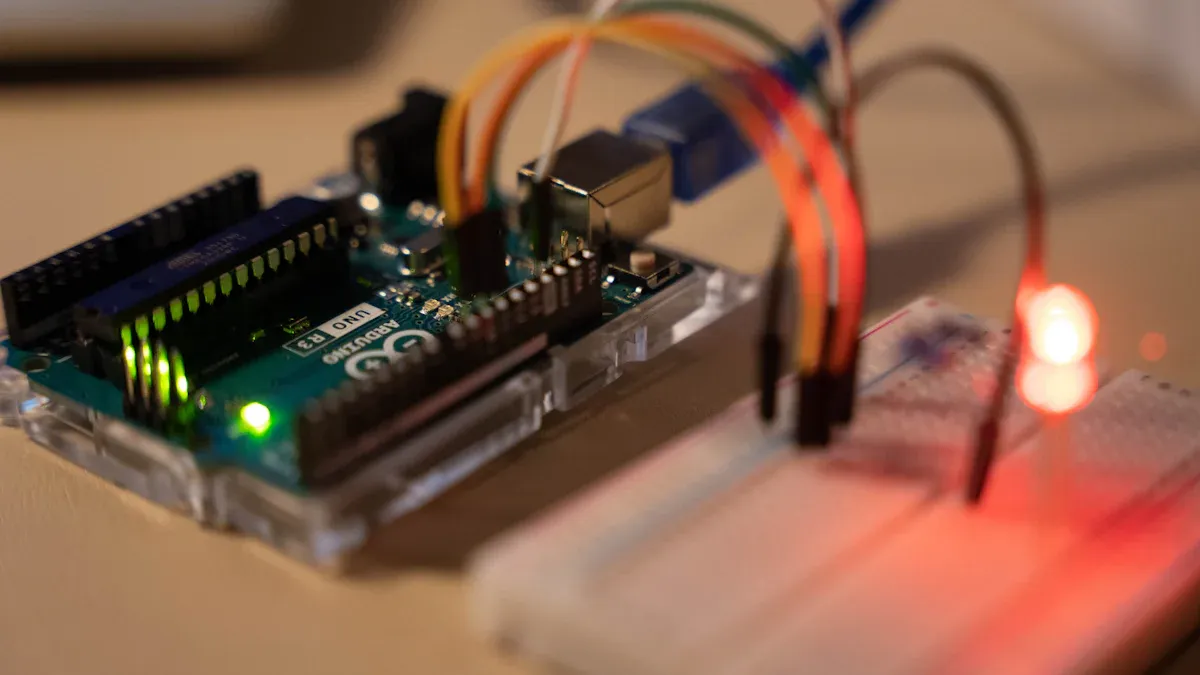
Wiring an LED strip with dimmer functionality is incredibly practical. It allows you to adjust the brightness to suit your mood while also conserving energy. Using dimmers can reduce electricity consumption by 20% to 50%, depending on how they are utilised. For instance, PWM dimming enables an LED strip with dimmer to operate at half the power when set to 50% brightness. Additionally, automatic dimming systems can achieve energy savings of up to 75.65%, significantly reducing your bills. Undertaking this project provides both aesthetic appeal and financial benefits.
Key Takeaways
Connecting LED strip lights to a dimmer lets you change brightness. This can save energy and cut electricity costs by up to 50%.
Collect all the tools and materials you need before starting. Being ready makes the installation quicker and easier.
Make sure your power supply matches the voltage and wattage of the LED strips. This avoids damage and keeps them working well.
Wire your LED strips in parallel to keep brightness even everywhere. This works better than wiring them in series.
Clean your LED strips often and allow good airflow. This stops overheating, helps them last longer, and keeps them working well.
Materials and Tools for Wiring LED Strip Lights
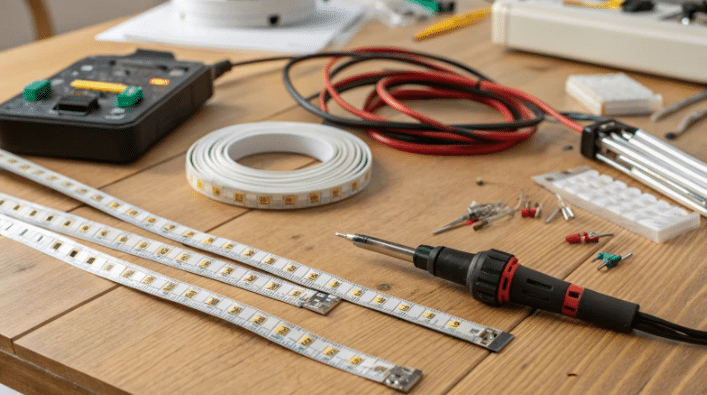
Before starting, gather all the tools and materials you need. Being prepared makes the process easier and faster.
Essential Materials
To wire LED Strip Lights with a dimmer, you’ll need:
LED Strip Lights: Pick good-quality strips with at least 2-ounce copper. This helps manage heat and avoids uneven lighting. Strips with insulation last longer and shine brighter.
Dimmer Switch: Make sure the dimmer works with your LED strips. If not, lights may flicker or stop working.
Power Supply: Choose one that matches your LED strip’s voltage and wattage. Using the wrong one can harm the system.
Connecting Wires: Use wires of the right size, like 16-22 AWG, for steady connections.
Soldering Kit or Connectors: If cutting and rejoining strips, these help make strong connections.
Tools Required
Having the right tools is key for a smooth setup. You’ll need:
Tool | Use |
|---|---|
Wire Stripper | Cuts and removes wire coverings for connections. |
Screwdrivers | Tightens clips, brackets, and other parts. |
Voltage Tester | Checks for voltage problems and ensures proper wiring. |
Multimeter | Tests if the wiring and parts are working correctly. |
Solder Iron (Optional) | Helps reconnect LED strips after cutting them to size. |
You might also need adhesive or clips to hold the strips in place. These make the setup look tidy and professional.
💡 Tip: Measure the area first to know how much LED strip you need. This avoids waste and ensures a perfect fit.
By getting everything ready beforehand, you can work without delays and finish quickly.
Understanding LED Strips and Dimmer Components
Key Components
Anatomy of LED Strips
LED strips have several important parts. Small LED chips on the strip give off light. These chips are spaced evenly for smooth lighting. The back of the strip has sticky tape, so you can easily stick it to surfaces. Some strips have a cover to protect them from dust and water. This is helpful for outdoor or wet areas.
Role of the Power Supply
The power supply is very important. It changes electricity from the wall into the right type for the LED strips. If the power supply is wrong, the lights might not work or could break. Always check that the power supply matches the LED strip’s voltage and wattage.
Functionality of the Dimmer Switch
The dimmer switch lets you change how bright the lights are. It controls how much power goes to the LEDs. This helps save energy and creates the mood you want. Many dimmers use PWM technology for smooth and steady dimming.
Compatibility Considerations
Matching Voltage and Wattage
To make sure your LED strips work well, match the voltage and wattage. Follow these steps:
Check that the power supply voltage matches the LED strip’s voltage.
Find the total wattage by multiplying the strip’s wattage per foot by its length.
Pick a power supply that can handle this wattage. Choose one with extra capacity for safety.
Using the wrong parts can cause flickering or damage.
Selecting the Right Dimmer for Your LED Strips
Not all dimmers work with LED strips. Look at the dimmer’s details to see if it fits your LED strips. Some dimmers are made for low-voltage LEDs, while others suit high-voltage ones. Picking the right dimmer avoids flickering and uneven brightness.
💡 Tip: Test your setup after adding the dimmer to make sure it works before finishing the installation.
Getting LED Strip Lights Ready for Wiring
Measuring and Cutting LED Strips
Finding the Needed Length
Measure the area where the LED strip lights will go. Use a tape measure to get exact measurements. Mark where the strips should start and stop. This avoids wasting materials and ensures a perfect fit.
Most LED strips have special cut points marked with symbols or lines. These marks show where it’s safe to cut without breaking the circuit. Always check for these before cutting.
Cutting LED Strips at Marked Points
Cutting LED strips needs care. Follow these steps for a neat cut:
Find the Cut Mark: Look for the marked lines on the strip. Cutting outside these can harm the circuit.
Get the Right Tools: Use sharp scissors or a utility knife. Have a tape measure, connector clips, and a soldering iron (if needed).
Cut the Strip: Line up your tool with the mark and cut straight.
Check the Ends: Look for exposed copper contacts. These are needed for proper connections later.
💡 Tip: Cutting only at marked points keeps the strips working and avoids damage.
Getting Connections Ready
Stripping Wires or Using Connectors
After cutting the strips, prepare the ends for connecting. If using wires, strip the ends to show the copper. Use wire strippers to avoid damaging them. Connectors are easier and let you join strips without soldering.
For longer strips, use parallel wires to keep brightness even. If soldering is needed, clean the copper pads first. Use a small amount of solder for strong connections.
Matching Positive and Negative Ends
Polarity is very important when wiring LED strip lights. Find the positive and negative ends on the strips and connectors. Match them correctly to the power supply. Wrong polarity can stop the lights from working or cause damage.
Check all connections before turning on the power. This ensures safety and avoids problems like flickering or uneven lighting.
⚠️ Note: Handle electrical parts carefully and cover connections to prevent short circuits.
Step-by-Step Guide to Wiring LED Strip Lights
Connecting to the Power Supply
First, find the input and output terminals on your power supply. These terminals guide electricity to your LED strip lights. Use wires that fit your setup’s length and power needs. Strip the wire ends and twist them to stop fraying. Attach the wires securely to the power supply and LED strip. Match positive to positive and negative to negative for correct polarity. Check all connections to ensure they are tight and safe. Cover exposed wires with heat shrink tubing or electrical tape to avoid short circuits. If extra wires are needed, solder them to the copper pads on the strip. Make sure they match the main power supply’s voltage and polarity.
Wiring the LED Strips
You can wire LED strips in series or parallel. Each method affects performance differently. Series wiring causes a high voltage drop, uneven current, and brightness issues. Parallel wiring has a low voltage drop, even current, and steady brightness. Here’s a simple comparison:
Wiring Type | Voltage Drop | Current Sharing | Brightness Consistency |
|---|---|---|---|
Series | High | Uneven | Inconsistent |
Parallel | Low | Even | Consistent |
Parallel wiring is best for most LED strip lights. It gives equal power to all sections, keeping brightness uniform. Use connectors or solder wires for strong connections. Follow these steps for a dependable and effective LED strip setup.
💡 Tip: Test your connections before finishing the setup to ensure they work properly.
Installing the Dimmer for LED Strips
Positioning the Dimmer
Picking an Easy-to-Reach Spot
Choose a spot for the dimmer that’s simple to access. This makes adjusting brightness quick and easy. Place it close to the power supply or in a central area. This helps it control all connected LED strips well. If using a remote or WiFi dimmer, you can pick a less accessible location. Physical access won’t matter as much with these types.
Fixing the Dimmer Firmly
Mount the dimmer securely so it stays stable and works well. Use clips or adhesive tape to hold it in place. These tools keep it steady and make the setup look tidy. PWM dimmers are great for LED strips as they give smooth brightness control. They also work with different power sources like batteries or transformers. Make sure the dimmer has good airflow to stop it from overheating.
Wiring the Dimmer
Linking the Dimmer to the Power Supply
Start by connecting the dimmer to the power supply. Find the input terminals on the dimmer and match them to the power supply’s output terminals. Use wires of the right size and length for the connection. Strip the wire ends carefully and secure them with screws or connectors. Match positive and negative terminals correctly to avoid issues. A dimmable driver can improve compatibility and performance.
Attaching the Dimmer to the LED Strips
Now, connect the dimmer to the LED strips. Find the dimmer’s output terminals and link them to the LED strip’s input terminals. Use connectors or soldering for a strong connection. For single-colour LED strips, follow wiring diagrams like those for dimming power supplies or DMX decoders. These diagrams help you connect everything properly. After securing all connections, test the system to check if the dimmer adjusts brightness smoothly.
💡 Tip: Check all connections twice before turning on the system to avoid problems.
Testing and Troubleshooting LED Strip with Dimmer
Testing the Setup
Turning on the System
After connecting everything, turn on the system to test it. Start by switching on the power supply and check the LED strips. If they light up steadily without flickering, the setup is likely correct.
Next, test the dimmer switch to ensure it works properly. It should turn the lights on and off smoothly. If the lights don’t work, check all connections again. Pay close attention to the polarity between the power supply and LED strips.
Testing Brightness with the Dimmer
Use the dimmer to check how it adjusts the brightness. Begin at the lowest level and slowly increase to the highest. Watch for smooth changes in brightness without flickering or sudden jumps.
Dimmers using PWM signals give precise brightness control. Parallel wiring ensures even brightness across all strips, even at low levels. Dimmers with a 0–100% range work best for smooth performance.
💡 Tip: Use a multimeter to check voltage and current during testing. This confirms the dimmer and power supply are working well.
Fixing Common Problems
Flickering Lights
Flickering lights often mean loose wires or a wrong dimmer. Check that all connections are tight and the dimmer suits LED strips. Using non-dimmable LEDs with dimmers can also cause flickering.
Dimmer Not Working
If the dimmer doesn’t adjust brightness, check its compatibility with the LED strips. Make sure the power supply matches the LED strip’s voltage and current needs. Use a multimeter to find faults in the power supply or dimmer.
Wrong or Loose Wiring
Loose or wrong wiring can cause lighting issues. Look for damaged wires or short circuits. If nothing is visible, use a multimeter to find hidden problems. Ensure positive and negative terminals are connected correctly.
⚠️ Note: Always unplug the power supply before fixing wires to stay safe.
Tips for Best Performance of LED Strip Lights
Maintenance Tips
Cleaning the LED Strips and Connections
Keeping LED strips clean helps them stay bright and last longer. Dust and dirt can make them dim and less efficient. Follow these simple steps to care for your LED strips:
Dust the strips often to keep them bright.
Clean with mild soap and water for deeper cleaning. Avoid strong chemicals that might harm the LEDs.
For tough stains, use isopropyl alcohol on a soft cloth.
Make sure the strips are fully dry before switching them on.
Always unplug the lights before cleaning to stay safe.
Don’t use rough materials that could scratch the LED surface.
Check your LED strips regularly for damage or wear. If used outdoors, protect them from harsh weather. Waterproof strips need the same care as regular ones.
💡 Tip: Place LED strips in low-traffic spots to reduce dust and cleaning needs.
Preventing Overheating with Good Ventilation
LED strips can get hot when used. Without airflow, heat builds up and shortens their life. To stop overheating:
Install strips where air can flow freely.
Don’t put them in closed spaces without ventilation.
Use good heat sinks to remove extra heat.
Good ventilation improves performance and keeps the setup safe from overheating risks.
Improving Lifespan
Choosing High-Quality Parts
Using high-quality parts makes LED strips last longer. Cheap parts may break quickly and lower performance. Pick parts with strong heat sinks to avoid overheating. Protect the system from power surges, which can damage the LEDs.
LEDs need steady power to work well. A stable power supply helps them last over 50,000 hours. Unstable electricity can harm them, so use surge protectors during setup.
Avoiding Power Supply Overload
Overloading the power supply can damage LED strips and shorten their life. Add up the total wattage of your strips. Make sure the power supply can handle it with extra capacity for safety. Don’t connect too many strips to one power source.
⚠️ Note: A well-matched power supply stops overheating and keeps performance steady, helping LED strips last longer.
By following these tips, your LED strips will stay bright, efficient, and long-lasting in your space.
Setting up LED strip lights with a dimmer is simple. Follow this guide to make a useful and stylish lighting system. Changing brightness improves the mood and saves electricity.
💡 Tip: Check all connections twice and test before finishing.
With proper tools and planning, you can brighten your space beautifully. Don’t delay! Begin now and enjoy flexible lighting in your home!
FAQ
1. Can you link several LED strips to one dimmer?
Yes, you can link multiple LED strips to one dimmer. Make sure the total wattage of the strips stays within the dimmer’s limit. Use parallel wiring to keep brightness even. Always check the dimmer’s details to ensure it works with your strips.
💡 Tip: Choose a power supply with extra capacity to prevent overload.
2. Do all LED strips support dimmers?
No, not every LED strip works with dimmers. Check the product details to confirm if it is dimmable. Use a dimmer made for LED strips to avoid flickering or damage. Non-dimmable LEDs won’t work properly with a dimmer.
3. How can you stop LED strips from flickering?
Flickering happens due to loose wires or mismatched parts. Ensure the dimmer matches the LED strip’s voltage and wattage. Tighten all connections and use a reliable power supply. Test everything before completing the setup.
4. Can LED strips be cut anywhere?
No, LED strips can only be cut at specific points. These marks keep the circuit working. Cutting outside these points can damage the strip and stop it from lighting up. Use sharp tools for a neat cut.
5. What’s the best way to fix LED strips in place?
Stick LED strips using adhesive backing or mounting clips. Clean the surface first for better sticking. For rough surfaces, mounting clips work better. Avoid placing strips in areas with poor airflow to stop overheating.
⚠️ Note: Attach the strips securely to prevent them from sagging later.
See Also
Adjustable Cob Led Strip Lighting For Your Needs
Effective Methods For Installing RGB LED Strip Lights
Best Practices For Installing LED Strip Lights In 2025



